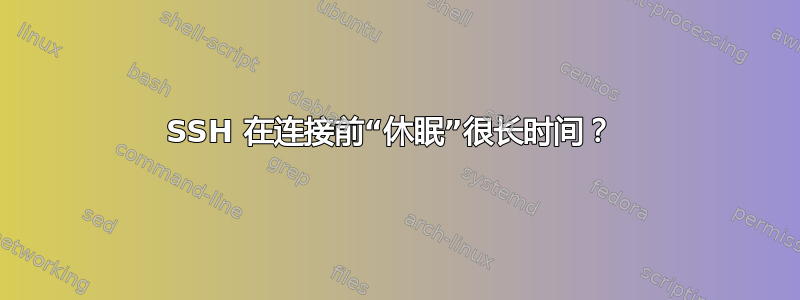
可能的重复:
如何加快我的 ssh 登录速度?
我的 SSH 服务器有一个非常奇怪的问题。每当我尝试连接时,它都会等待大约 30 秒到一分钟才允许连接。同一数据中心中的其他服务器在大约 2-3 秒内建立连接,而这台服务器在允许任何连接通过之前等待的时间几乎相同。是否有一个配置选项可以用来调整这个延迟时间?它运行 OpenSSH 4.3p2、OpenSSL 0.9.8e-fips-rhel5。
这是以下的输出ssh -v user@myserver:
OpenSSH_5.8p1 Debian-1ubuntu3, OpenSSL 0.9.8o 01 Jun 2010
debug1: Reading configuration data /etc/ssh/ssh_config
debug1: Applying options for *
debug2: ssh_connect: needpriv 0
debug1: Connecting to myserver [2.2.2.2] port 22.
debug1: Connection established.
debug3: Incorrect RSA1 identifier
debug3: Could not load "/home/rfkrocktk/.ssh/id_rsa" as a RSA1 public key
debug2: key_type_from_name: unknown key type '-----BEGIN'
debug3: key_read: missing keytype
debug2: key_type_from_name: unknown key type 'Proc-Type:'
debug3: key_read: missing keytype
debug2: key_type_from_name: unknown key type 'DEK-Info:'
debug3: key_read: missing keytype
debug3: key_read: missing whitespace
debug3: key_read: missing whitespace
debug3: key_read: missing whitespace
debug3: key_read: missing whitespace
debug3: key_read: missing whitespace
debug3: key_read: missing whitespace
debug3: key_read: missing whitespace
debug3: key_read: missing whitespace
debug3: key_read: missing whitespace
debug3: key_read: missing whitespace
debug3: key_read: missing whitespace
debug3: key_read: missing whitespace
debug3: key_read: missing whitespace
debug3: key_read: missing whitespace
debug3: key_read: missing whitespace
debug3: key_read: missing whitespace
debug3: key_read: missing whitespace
debug3: key_read: missing whitespace
debug3: key_read: missing whitespace
debug3: key_read: missing whitespace
debug3: key_read: missing whitespace
debug3: key_read: missing whitespace
debug3: key_read: missing whitespace
debug3: key_read: missing whitespace
debug3: key_read: missing whitespace
debug2: key_type_from_name: unknown key type '-----END'
debug3: key_read: missing keytype
debug1: identity file /home/rfkrocktk/.ssh/id_rsa type 1
debug1: Checking blacklist file /usr/share/ssh/blacklist.RSA-2048
debug1: Checking blacklist file /etc/ssh/blacklist.RSA-2048
debug1: identity file /home/rfkrocktk/.ssh/id_rsa-cert type -1
debug3: Incorrect RSA1 identifier
debug3: Could not load "/home/rfkrocktk/.ssh/id_dsa" as a RSA1 public key
debug2: key_type_from_name: unknown key type '-----BEGIN'
debug3: key_read: missing keytype
debug2: key_type_from_name: unknown key type 'Proc-Type:'
debug3: key_read: missing keytype
debug2: key_type_from_name: unknown key type 'DEK-Info:'
debug3: key_read: missing keytype
debug3: key_read: missing whitespace
debug3: key_read: missing whitespace
debug3: key_read: missing whitespace
debug3: key_read: missing whitespace
debug3: key_read: missing whitespace
debug3: key_read: missing whitespace
debug3: key_read: missing whitespace
debug3: key_read: missing whitespace
debug3: key_read: missing whitespace
debug3: key_read: missing whitespace
debug2: key_type_from_name: unknown key type '-----END'
debug3: key_read: missing keytype
debug1: identity file /home/rfkrocktk/.ssh/id_dsa type 2
debug1: Checking blacklist file /usr/share/ssh/blacklist.DSA-1024
debug1: Checking blacklist file /etc/ssh/blacklist.DSA-1024
debug1: identity file /home/rfkrocktk/.ssh/id_dsa-cert type -1
debug1: identity file /home/rfkrocktk/.ssh/id_ecdsa type -1
debug1: identity file /home/rfkrocktk/.ssh/id_ecdsa-cert type -1
debug1: Remote protocol version 2.0, remote software version OpenSSH_4.3
debug1: match: OpenSSH_4.3 pat OpenSSH_4*
debug1: Enabling compatibility mode for protocol 2.0
debug1: Local version string SSH-2.0-OpenSSH_5.8p1 Debian-1ubuntu3
debug2: fd 3 setting O_NONBLOCK
debug3: load_hostkeys: loading entries for host "myserver" from file "/home/rfkrocktk/.ssh/known_hosts"
debug3: load_hostkeys: found key type RSA in file /home/rfkrocktk/.ssh/known_hosts:27
debug3: load_hostkeys: loaded 1 keys
debug3: order_hostkeyalgs: prefer hostkeyalgs: [email protected],[email protected],ssh-rsa
debug1: SSH2_MSG_KEXINIT sent
debug1: SSH2_MSG_KEXINIT received
debug2: kex_parse_kexinit: ecdh-sha2-nistp256,ecdh-sha2-nistp384,ecdh-sha2-nistp521,diffie-hellman-group-exchange-sha256,diffie-hellman-group-exchange-sha1,diffie-hellman-group14-sha1,diffie-hellman-group1-sha1
debug2: kex_parse_kexinit: [email protected],[email protected],ssh-rsa,[email protected],[email protected],[email protected],[email protected],[email protected],ecdsa-sha2-nistp256,ecdsa-sha2-nistp384,ecdsa-sha2-nistp521,ssh-dss
debug2: kex_parse_kexinit: aes128-ctr,aes192-ctr,aes256-ctr,arcfour256,arcfour128,aes128-cbc,3des-cbc,blowfish-cbc,cast128-cbc,aes192-cbc,aes256-cbc,arcfour,[email protected]
debug2: kex_parse_kexinit: aes128-ctr,aes192-ctr,aes256-ctr,arcfour256,arcfour128,aes128-cbc,3des-cbc,blowfish-cbc,cast128-cbc,aes192-cbc,aes256-cbc,arcfour,[email protected]
debug2: kex_parse_kexinit: hmac-md5,hmac-sha1,[email protected],hmac-ripemd160,[email protected],hmac-sha1-96,hmac-md5-96
debug2: kex_parse_kexinit: hmac-md5,hmac-sha1,[email protected],hmac-ripemd160,[email protected],hmac-sha1-96,hmac-md5-96
debug2: kex_parse_kexinit: none,[email protected],zlib
debug2: kex_parse_kexinit: none,[email protected],zlib
debug2: kex_parse_kexinit:
debug2: kex_parse_kexinit:
debug2: kex_parse_kexinit: first_kex_follows 0
debug2: kex_parse_kexinit: reserved 0
debug2: kex_parse_kexinit: diffie-hellman-group-exchange-sha1,diffie-hellman-group14-sha1,diffie-hellman-group1-sha1
debug2: kex_parse_kexinit: ssh-rsa,ssh-dss
debug2: kex_parse_kexinit: aes128-ctr,aes192-ctr,aes256-ctr,arcfour256,arcfour128,aes128-cbc,3des-cbc,blowfish-cbc,cast128-cbc,aes192-cbc,aes256-cbc,arcfour,[email protected]
debug2: kex_parse_kexinit: aes128-ctr,aes192-ctr,aes256-ctr,arcfour256,arcfour128,aes128-cbc,3des-cbc,blowfish-cbc,cast128-cbc,aes192-cbc,aes256-cbc,arcfour,[email protected]
debug2: kex_parse_kexinit: hmac-md5,hmac-sha1,hmac-ripemd160,[email protected],hmac-sha1-96,hmac-md5-96
debug2: kex_parse_kexinit: hmac-md5,hmac-sha1,hmac-ripemd160,[email protected],hmac-sha1-96,hmac-md5-96
debug2: kex_parse_kexinit: none,[email protected]
debug2: kex_parse_kexinit: none,[email protected]
debug2: kex_parse_kexinit:
debug2: kex_parse_kexinit:
debug2: kex_parse_kexinit: first_kex_follows 0
debug2: kex_parse_kexinit: reserved 0
debug2: mac_setup: found hmac-md5
debug1: kex: server->client aes128-ctr hmac-md5 none
debug2: mac_setup: found hmac-md5
debug1: kex: client->server aes128-ctr hmac-md5 none
debug1: SSH2_MSG_KEX_DH_GEX_REQUEST(1024<1024<8192) sent
debug1: expecting SSH2_MSG_KEX_DH_GEX_GROUP
debug2: dh_gen_key: priv key bits set: 124/256
debug2: bits set: 515/1024
debug1: SSH2_MSG_KEX_DH_GEX_INIT sent
debug1: expecting SSH2_MSG_KEX_DH_GEX_REPLY
debug1: Server host key: RSA cd:e9:ff:ef:af:d0:a9:f4:23:85:4b:32:6c:be:f3:bc
debug3: load_hostkeys: loading entries for host "myserver" from file "/home/rfkrocktk/.ssh/known_hosts"
debug3: load_hostkeys: found key type RSA in file /home/rfkrocktk/.ssh/known_hosts:27
debug3: load_hostkeys: loaded 1 keys
debug3: load_hostkeys: loading entries for host "2.2.2.2" from file "/home/rfkrocktk/.ssh/known_hosts"
debug3: load_hostkeys: found key type RSA in file /home/rfkrocktk/.ssh/known_hosts:34
debug3: load_hostkeys: loaded 1 keys
debug1: Host 'myserver' is known and matches the RSA host key.
debug1: Found key in /home/rfkrocktk/.ssh/known_hosts:27
debug2: bits set: 534/1024
debug1: ssh_rsa_verify: signature correct
debug2: kex_derive_keys
debug2: set_newkeys: mode 1
debug1: SSH2_MSG_NEWKEYS sent
debug1: expecting SSH2_MSG_NEWKEYS
debug2: set_newkeys: mode 0
debug1: SSH2_MSG_NEWKEYS received
debug1: Roaming not allowed by server
debug1: SSH2_MSG_SERVICE_REQUEST sent
debug2: service_accept: ssh-userauth
debug1: SSH2_MSG_SERVICE_ACCEPT received
debug2: key: /home/rfkrocktk/.ssh/id_dsa (0x7f3a27677d40)
debug2: key: /home/rfkrocktk/.ssh/id_rsa (0x7f3a27677d00)
debug2: key: /home/rfkrocktk/.ssh/id_ecdsa ((nil))
debug1: Authentications that can continue: publickey,gssapi-with-mic,password
debug3: start over, passed a different list publickey,gssapi-with-mic,password
debug3: preferred gssapi-keyex,gssapi-with-mic,publickey,keyboard-interactive,password
debug3: authmethod_lookup gssapi-with-mic
debug3: remaining preferred: publickey,keyboard-interactive,password
debug3: authmethod_is_enabled gssapi-with-mic
debug1: Next authentication method: gssapi-with-mic
debug1: Unspecified GSS failure. Minor code may provide more information
Credentials cache file '/tmp/krb5cc_1000' not found
debug1: Unspecified GSS failure. Minor code may provide more information
Credentials cache file '/tmp/krb5cc_1000' not found
debug1: Unspecified GSS failure. Minor code may provide more information
debug2: we did not send a packet, disable method
debug3: authmethod_lookup publickey
debug3: remaining preferred: keyboard-interactive,password
debug3: authmethod_is_enabled publickey
debug1: Next authentication method: publickey
debug1: Offering DSA public key: /home/rfkrocktk/.ssh/id_dsa
debug3: send_pubkey_test
debug2: we sent a publickey packet, wait for reply
debug1: Authentications that can continue: publickey,gssapi-with-mic,password
debug1: Offering RSA public key: /home/rfkrocktk/.ssh/id_rsa
debug3: send_pubkey_test
debug2: we sent a publickey packet, wait for reply
debug1: Server accepts key: pkalg ssh-rsa blen 277
debug2: input_userauth_pk_ok: fp 1a:10:d2:9b:88:35:6d:be:c0:b2:9b:b0:87:99:0f:d5
debug3: sign_and_send_pubkey: RSA 1a:10:d2:9b:88:35:6d:be:c0:b2:9b:b0:87:99:0f:d5
debug1: Authentication succeeded (publickey).
Authenticated to myserver ([2.2.2.2]:22).
debug2: fd 5 setting O_NONBLOCK
debug2: fd 6 setting O_NONBLOCK
debug1: channel 0: new [client-session]
debug3: ssh_session2_open: channel_new: 0
debug2: channel 0: send open
debug1: Entering interactive session.
debug2: callback start
debug2: client_session2_setup: id 0
debug2: fd 3 setting TCP_NODELAY
debug3: packet_set_tos: set IP_TOS 0x10
debug2: channel 0: request pty-req confirm 1
debug1: Sending environment.
debug3: Ignored env ORBIT_SOCKETDIR
debug3: Ignored env SSH_AGENT_PID
debug3: Ignored env TERM
debug3: Ignored env SHELL
debug3: Ignored env XDG_SESSION_COOKIE
debug3: Ignored env WINDOWID
debug3: Ignored env GNOME_KEYRING_CONTROL
debug3: Ignored env GTK_MODULES
debug3: Ignored env USER
debug3: Ignored env SSH_AUTH_SOCK
debug3: Ignored env USERNAME
debug3: Ignored env SESSION_MANAGER
debug3: Ignored env DEFAULTS_PATH
debug3: Ignored env TMUX
debug3: Ignored env XDG_CONFIG_DIRS
debug3: Ignored env PATH
debug3: Ignored env DESKTOP_SESSION
debug3: Ignored env PWD
debug3: Ignored env GDM_KEYBOARD_LAYOUT
debug1: Sending env LANG = en_US.UTF-8
debug2: channel 0: request env confirm 0
debug3: Ignored env MANDATORY_PATH
debug3: Ignored env GDM_LANG
debug3: Ignored env UBUNTU_MENUPROXY
debug3: Ignored env COMPIZ_CONFIG_PROFILE
debug3: Ignored env GDMSESSION
debug3: Ignored env SHLVL
debug3: Ignored env HOME
debug3: Ignored env LANGUAGE
debug3: Ignored env GNOME_DESKTOP_SESSION_ID
debug3: Ignored env LOGNAME
debug3: Ignored env XDG_DATA_DIRS
debug3: Ignored env DBUS_SESSION_BUS_ADDRESS
debug3: Ignored env WINDOWPATH
debug3: Ignored env DISPLAY
debug3: Ignored env IBUS_NO_SNOOPER_APPS
debug3: Ignored env XAUTHORITY
debug3: Ignored env COLORTERM
debug3: Ignored env _
debug2: channel 0: request shell confirm 1
debug2: callback done
debug2: channel 0: open confirm rwindow 0 rmax 32768
debug2: channel_input_status_confirm: type 99 id 0
debug2: PTY allocation request accepted on channel 0
debug2: channel 0: rcvd adjust 2097152
debug2: channel_input_status_confirm: type 99 id 0
debug2: shell request accepted on channel 0
debug2: channel 0: rcvd eof
debug2: channel 0: output open -> drain
debug1: client_input_channel_req: channel 0 rtype exit-status reply 0
debug2: channel 0: rcvd close
debug2: channel 0: close_read
debug2: channel 0: input open -> closed
debug3: channel 0: will not send data after close
debug3: channel 0: will not send data after close
debug2: channel 0: obuf empty
debug2: channel 0: close_write
debug2: channel 0: output drain -> closed
debug2: channel 0: almost dead
debug2: channel 0: gc: notify user
debug2: channel 0: gc: user detached
debug2: channel 0: send close
debug2: channel 0: is dead
debug2: channel 0: garbage collecting
debug1: channel 0: free: client-session, nchannels 1
debug3: channel 0: status: The following connections are open:
#0 client-session (t4 r0 i3/0 o3/0 fd -1/-1 cc -1)
debug1: fd 1 clearing O_NONBLOCK
debug1: fd 2 clearing O_NONBLOCK
Connection to myserver closed.
Transferred: sent 3504, received 2584 bytes, in 26.6 seconds
Bytes per second: sent 131.8, received 97.2
debug1: Exit status 1
它似乎使用了我不使用的奇怪的身份验证方法。
答案1
检查调试输出 ( -vvv) 以查看它是否正在等待该服务器上不存在的协议。我在 gssapi 身份验证中也遇到过类似的症状。查看程序挂起的位置并尝试关闭该身份验证,例如添加-o GSSAPIAuthentication=no到命令行或配置文件。
答案2
- 增加详细程度
ssh(如果您想要所有消息,man ssh将告诉您添加)并查看 ssh 正在做什么。-vvv - 检查 /etc/resolv.conf 以了解该计算机的 DNS 服务器是什么。 (当我们搬迁办公室并更换新的 ISP 提供商时,我曾经遇到过这个问题。我的辅助 DNS 提供商来自旧的 ISP,由于某种原因,我们在连接之前等待两个 DNS 提供商的响应)
- 通常 ssh 会尝试多种方法,然后慢慢地要求您输入密码。如果您使用(例如)该
-i标志,它将尝试立即使用指示的预共享密钥并跳过其他身份验证技术 - Ignacio 关于反向 DNS 的说法值得检查,尽管我从未遇到过这个问题。此外,应首先尝试提高详细程度,并且仅当延迟似乎来自 DNS 时才调查此途径。
答案3
修复服务器上的反向 DNS。 sshd 正在等待反向 DNS 检查超时,然后再继续。
答案4
将其添加到/etc/ssh/sshd_config:
useDNS no


