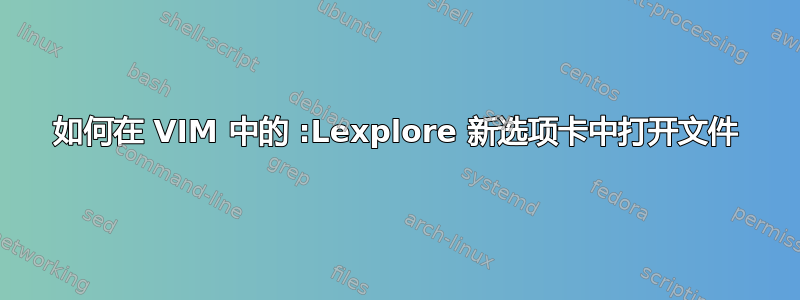
使用netrwas时:Lex,打开文件只是替换当前打开的文件。如何在 Lex 的新选项卡或新的垂直拆分中打开文件?
答案1
BROWSING WITH A NEW TAB netrw-t
Normally one enters a file or directory using the <cr>. The "t" map
allows one to open a new window holding the new directory listing or file in
a new tab.
If you'd like to have the new listing in a background tab, use gT.
和:h netrw-v:
BROWSING WITH A VERTICALLY SPLIT WINDOW netrw-v
Normally one enters a file or directory using the <cr>. However, the "v" map
allows one to open a new window to hold the new directory listing or file. A
vertical split is used. (for horizontal splitting, see netrw-o)
Normally, the v key splits the window vertically with the new window and
cursor at the left.
只需按t而不是按即可Enter打开新选项卡或v新的垂直拆分。


