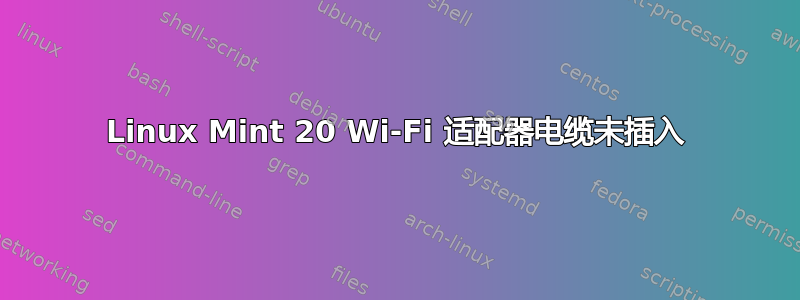
这是一台自制的计算机,我有一个可在 Windows 中工作的 WiFi 适配器,并有一个 Linux 驱动程序。我已经安装了它,但无论我做什么,网络中拔出的有线电缆都是我看到的唯一项目。我必须连接手机才能连接互联网。我已按照 Realtek 的分步指南手动安装驱动程序,但仍然无法检测到。这是 RTL8111/8168。dkms status执行时似乎什么也没有。我还有一个 USB 蓝牙适配器,工作正常。 WiFi 适配器无法工作。
这是rfkill输出:
$ rfkill list all
0: hci0: Bluetooth
Soft blocked: no
Hard blocked: no
这是sudo lshw -C network输出:
yoshi@Luccio:~$ sudo lshw -C network
[sudo] password for yoshi:
*-network
description: Ethernet interface
product: RTL8111/8168/8411 PCI Express Gigabit Ethernet Controller
vendor: Realtek Semiconductor Co., Ltd.
physical id: 0
bus info: pci@0000:08:00.0
logical name: enp8s0
version: 15
serial: a8:a1:59:11:4b:10
capacity: 1Gbit/s
width: 64 bits
clock: 33MHz
capabilities: pm msi pciexpress msix bus_master cap_list ethernet physical tp 10bt 10bt-fd 100bt 100bt-fd 1000bt-fd autonegotiation
configuration: autonegotiation=on broadcast=yes driver=r8168 driverversion=8.048.03-NAPI latency=0 link=no multicast=yes port=twisted pair
resources: irq:47 ioport:f000(size=256) memory:fcc04000-fcc04fff memory:fcc00000-fcc03fff
这是ifconfig输出:
yoshi@Luccio:~$ ifconfig
enp8s0: flags=4099<UP,BROADCAST,MULTICAST> mtu 1500
ether a8:a1:59:11:4b:10 txqueuelen 1000 (Ethernet)
RX packets 0 bytes 0 (0.0 B)
RX errors 0 dropped 0 overruns 0 frame 0
TX packets 0 bytes 0 (0.0 B)
TX errors 0 dropped 0 overruns 0 carrier 0 collisions 0
device interrupt 47 base 0x1000
lo: flags=73<UP,LOOPBACK,RUNNING> mtu 65536
inet 127.0.0.1 netmask 255.0.0.0
inet6 ::1 prefixlen 128 scopeid 0x10<host>
loop txqueuelen 1000 (Local Loopback)
RX packets 16480 bytes 1233200 (1.2 MB)
RX errors 0 dropped 0 overruns 0 frame 0
TX packets 16480 bytes 1233200 (1.2 MB)
TX errors 0 dropped 0 overruns 0 carrier 0 collisions 0
请协助。
抱歉,它不允许我实际嵌入图像,
这是 lsusb
yoshi@Luccio:~$ lsusb
Bus 004 Device 001: ID 1d6b:0003 Linux Foundation 3.0 root hub
Bus 003 Device 002: ID 046d:c248 Logitech, Inc. G105 Gaming Keyboard
Bus 003 Device 001: ID 1d6b:0002 Linux Foundation 2.0 root hub
Bus 002 Device 001: ID 1d6b:0003 Linux Foundation 3.0 root hub
Bus 001 Device 003: ID 0a12:0001 Cambridge Silicon Radio, Ltd Bluetooth Dongle (HCI mode)
Bus 001 Device 002: ID 1532:0060 Razer USA, Ltd Razer Lancehead Tournament Edition
Bus 001 Device 001: ID 1d6b:0002 Linux Foundation 2.0 root hub
这是 dmesg
答案1
您好,这似乎是 5.4 内核的问题。安装带有 4.6 内核的 19.3 Linux Mint,并等待 5.8 内核出来。


