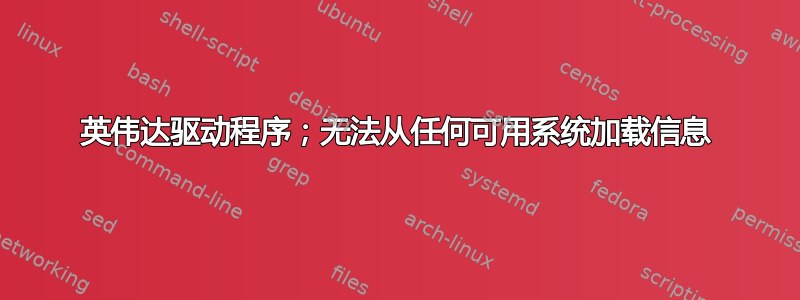
我无法打开 nvidia 设置:
ERROR: Unable to load info from any available system
这就是我安装驱动程序的方式:
我安装了Nvidia 检测,运行它并显示以下输出:
Detected NVIDIA GPUs:
02:00.0 3D controller [0302]: NVIDIA Corporation GP108M [GeForce MX230] [10de:1d11] (rev a1)
Checking card: NVIDIA Corporation GP108M [GeForce MX230] (rev a1)
Your card is supported by the default drivers.
It is recommended to install the
nvidia-driver
package.
然后我继续安装 nvidia 驱动程序并重新启动系统。
inxi -G 输出:
Graphics:
Device-1: Intel UHD Graphics 620 driver: i915 v: kernel
Device-2: NVIDIA GP108M [GeForce MX230] driver: nvidia v: 418.113
Display: x11 server: X.Org 1.20.4 driver: intel resolution: 1366x768~60Hz
OpenGL: renderer: Mesa DRI Intel HD Graphics (Whiskey Lake 3x8 GT2)
v: 4.5 Mesa 18.3.6
sudo dkms 状态输出:
nvidia-current, 418.113, 4.19.0-9-amd64, x86_64: installed
系统信息:
Debian GNU/Linux 10 (buster) x86_64
Kernel: 4.19.0-9-amd64
我尝试过清除并重新安装它,但它总是一样。
答案1
你的错误消息说:
It is recommended to install the nvidia-driver
事实上,我发现安装该nvidia-driver软件包(除了内核模块之外)有很大帮助。
nvidia 内核模块(例如nvidia-kernel-dkms)是必需的但不是充足的。


