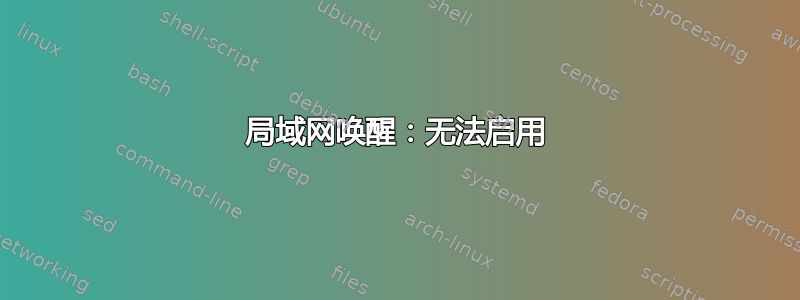
我正在尝试在 Ubuntu 20.04 桌面上设置 LAN 唤醒。
我已经(据我所知)在 BIOS 中启用了该功能。
接口详细信息是
user@pc:~$ sudo ethtool enp6s0
Settings for enp6s0:
Supported ports: [ TP ]
Supported link modes: 10baseT/Half 10baseT/Full
100baseT/Half 100baseT/Full
1000baseT/Full
Supported pause frame use: Symmetric Receive-only
Supports auto-negotiation: Yes
Supported FEC modes: Not reported
Advertised link modes: 10baseT/Half 10baseT/Full
100baseT/Half 100baseT/Full
1000baseT/Full
Advertised pause frame use: Symmetric
Advertised auto-negotiation: Yes
Advertised FEC modes: Not reported
Speed: Unknown!
Duplex: Unknown! (255)
Port: Twisted Pair
PHYAD: 0
Transceiver: internal
Auto-negotiation: on
MDI-X: Unknown
Supports Wake-on: d
Wake-on: d
Current message level: 0x000060e4 (24804)
link ifup rx_err tx_err hw wol
Link detected: no
该行Wake-on: d向我表明该功能可用。
然而,当尝试启用 magic 包时,会发生以下情况:
sudo ethtool -s enp6s0 wol g
Cannot set new wake-on-lan settings: Operation not supported
not setting wol
你知道这里发生了什么吗?谢谢。


