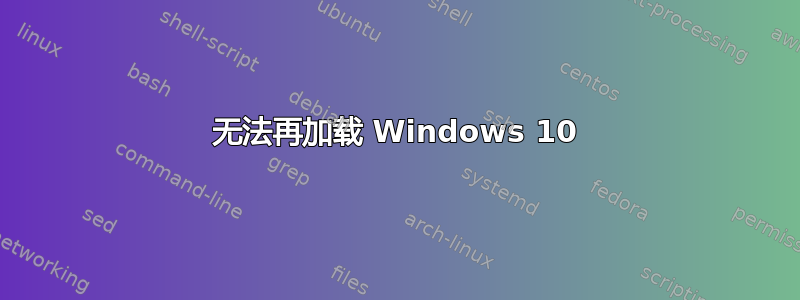
我已经安装了 RHEL 8 和 Windows 10。
我用过LVM。为/和装载的 pv /dev/sda1 (xfs) 和 pv /dev/sdc6 (xfs) 卷组/home。 /dev/sdc5 (xfs) 用于/boot
现在我在 grub 列表中看不到 Windows。尝试添加到/etc/grub.d/40-custom/
menuentry "Windows 10" {
insmod part_gpt
insmod fat
set root='(hd0,gpt2)'
search --no-floppy --fs-uuid --set=root 0CC3-C99F
chainloader +1
}
输出:blkid:
/dev/sda2: UUID="mniI15-geof-Rdar-f4Sk-dnhw-2rKh-5YHlsf" TYPE="LVM2_member" <br>PARTUUID="0c09d750-02"<br>
/dev/sda3: LABEL="Hello" UUID="df7bf51e-cd26-4fff-882a-b4760a718a7a" TYPE="ext4" PARTUUID="0c09d750-03"<br>
/dev/sdc2: UUID="0CC3-C99F" TYPE="vfat" PARTUUID="6f199081-c0cb-4b0a-b17c-75b13f71f5e6"<br>
/dev/sdc4: LABEL="Victor" UUID="9214166E14165597" TYPE="ntfs" PARTUUID="ba062eeb-dbde-4854-a042-dc260045fcf5"<br>
/dev/sdc5: UUID="4d609234-f918-427c-8f22-06b0f83fe027" TYPE="xfs" PARTUUID="eaceaa92-2f03-42d6-ac63-85b833df1aa3"<br>
/dev/sdc6: UUID="eeTAYE-IqQ9-lRZY-GvCO-VTj5-5Gur-6iDox1" TYPE="LVM2_member" PARTUUID="c22525b1-8ca8-4c09-83a2-e43e97287fd0"<br>
/dev/mapper/rhel-root: UUID="8ce89d8b-63e5-41c4-867a-513ae3a55133" TYPE="xfs"<br>
/dev/mapper/rhel-swap: UUID="cac75122-529e-4e86-aef0-248aff41c7e3" TYPE="swap"<br>
/dev/sdd1: LABEL="RHEL-8-2-0-" UUID="9EB2-6E1B" TYPE="vfat" PARTUUID="00059533-01"<br>
/dev/mapper/rhel-home: UUID="8a44fc7b-b161-4740-817f-e8ec27ad90e8" TYPE="xfs"<br>
/dev/sdb1: PARTLABEL="LDM metadata partition" PARTUUID="3001c9f0-f29c-11e9-a262-049226d4201d"<br>
/dev/sdb2: PARTLABEL="Microsoft reserved partition" PARTUUID="3001c9f1-f29c-11e9-a262-049226d4201d"<br>
/dev/sdb3: PARTLABEL="LDM data partition" PARTUUID="3001c9f5-f29c-11e9-a262-049226d4201d"<br>
/dev/sdc1: PARTUUID="4e455fc3-bcda-4e3e-9ca1-732e335bd445"<br>
/dev/sdc3: PARTUUID="7e424b3d-bc80-49ea-94b7-0edd5051331f"<br>
我不明白为什么 Windows 10 无法启动。太感谢了。
答案1
我也进行了双重引导,这里有一个正确的 GRUB2 条目,用于在启用 UEFI 的系统上引导 Windows:
menuentry 'Windows Boot Manager (on /dev/sda1)' --class windows --class os $menuentry_id_option 'osprober-efi-ABCD-EF01' {
insmod part_gpt
insmod fat
set root='hd0,gpt1'
if [ x$feature_platform_search_hint = xy ]; then
search --no-floppy --fs-uuid --set=root --hint-bios=hd0,gpt1 --hint-efi=hd0,gpt1 --hint-baremetal=ahci1,gpt1 ABCD-EF01
else
search --no-floppy --fs-uuid --set=root ABCD-EF01
fi
chainloader /EFI/Microsoft/Boot/bootmgfw.efi
您需要更换的内容:
ABCD-EF01-> 你的 EUFI 系统分区 UUID,可能0CC3-C99F
hd0-> 你的Windows磁盘(从0开始),可能hd2
gpt1-> 您的分区可能包含 UEFI 文件(从 1 开始)gpt2


