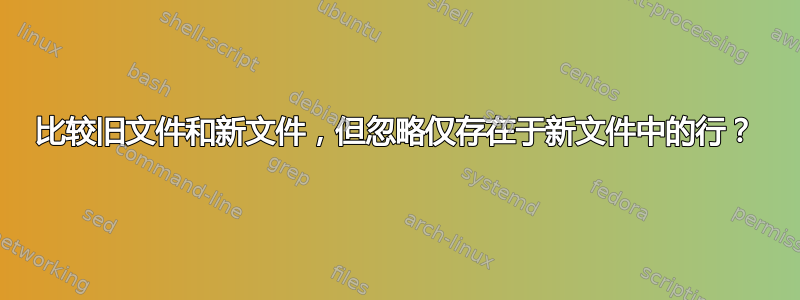
答案1
使用join合并两个文件中的匹配行。假设文件名位于校验和之后(如md5sum输出所示)并且不包含空格,这将打印两个列表中存在的所有文件名,以及旧校验和和新校验和:
join -1 2 -2 2 <(sort -k 2 oldlist) <(sort -k 2 newlist)
要同时查看新文件,请将-a选项传递给join.一些输出后处理将删除校验和未更改的文件名。
join -a 2 -1 2 -2 2 <(sort -k 2 oldlist) <(sort -k 2 newlist) |
awk '$2 != $3'
答案2
你可以单独做到这一点awk:
$ awk 'FNR==NR { o[$2]=$1; next } !o[$2] { print $0, "NEW"; next }
$1!=o[$2] { print $0, "CHANGED" }' newlist oldlist
(请注意,文件的假定格式是md5sum的输出格式:“md5 文件名”。)
更新:一步步解释该awk单行代码的工作原理。
awk 'FNR==NR { # if current record number==overall record number (still processing the first file)
o[$2]=$1 # store the record in array o: the key is the file name, the value is the md5
next # go to next record (do not execute the rest of the code)
}
# reaching this point means we are processing the second input file
!o[$2] { # if array o not contains item with the current record`s file name
print $0, "NEW" # print the current record and specify that it`s new
next # go to next record (do not execute the rest of the code)
}
# reaching this point means array o contains item with the current file name
$1!=o[$2] { # if the current md5 is not equal with the md5 save for the current file name
print $0, "CHANGED" # print the current record and specify it`s changed
}' newlist oldlist
答案3
如果我正确理解了你的问题,那么comm确实可以做你想做的事。我建议调查一下comm --help
具体地
-1 suppress column 1 (lines unique to FILE1)
-2 suppress column 2 (lines unique to FILE2)
-3 suppress column 3 (lines that appear in both files)
所以comm newFile oldFile -1 -3会做你想做的事。
答案4
只是作为替代方案,我总是使用“ sdiff -s”来比较文件列表或 md5sum。
假设文件是正常的md5sum输出“ md5hash filename”。然后:
sdiff -s oldfile newfile | grep -v ">"
# sorting on the md5hash should help align and pick up renamed files.
sdiff -s <(sort oldfile) <(sort newfile)
打破这个:
sdiff -s:抑制公共行,因此精确匹配被忽略。显示|, <,>的差异。
<(sort oldfile):该命令是否在 sdiff 之前排序。
grep -v ">":忽略新文件条目。仅当文件名中没有时才有效>,无论如何这是不可能的。
sdiff可以更改的宽度以显示更长的线条-w 100。


