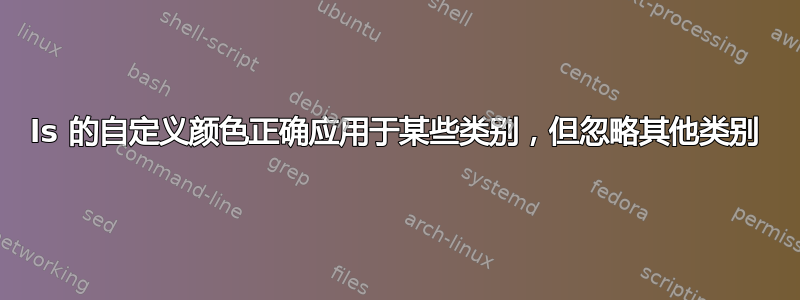
在 的帮助下dircolors,我改变了ls颜色。我的.dircolors文件是
FILE 00;97
DIR 00;96
LINK 00;95
MULTIHARDLINK 00;34
ORPHAN 91;01 # symlink to nonexistent file
MISSING 00;00
EXEC 91;00 # this is for files with execute permission
之后dircolors .dircolors >> .bashrc,ls根据设置的定义正确为其输出着色,除了可执行文件。它们使用默认的终端前景色而不是红色 (91;00) 进行着色。例如,
xterm -fg yellow # Executables become yellow on ls
xterm -fg green # Executables become green on ls
这与终端(Xterm、终结者、虚拟控制台...)无关。
我还尝试了仅包含该行的 dircolors 文件EXEC,生成了该行
export LS_COLORS='ex=91;00:'
在我的中.bashrc,但可执行文件仍然没有颜色。
我在为可执行文件着色时做错了什么?


