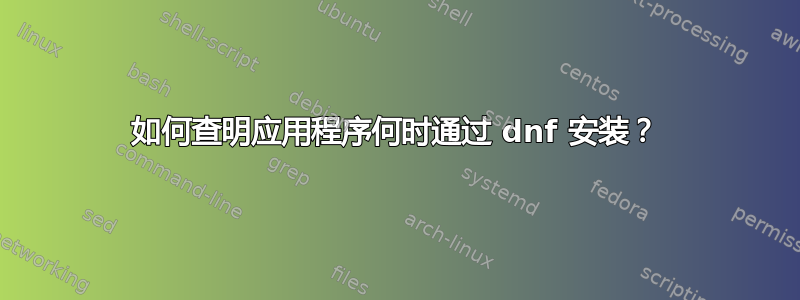
我有点生气我的屏幕截图程序突然改变了。我不确定发生了什么事。我只是想知道它是什么时候安装的。
dnf history userinstalled
为我提供了所有已安装的完整列表(针对用户)。
dnf history list all
给出“没有找到操作包‘all’的事务。”
我正在寻找时间、日期、用户以及有关每个条目的尽可能多的数据。
答案1
rpm -qi对于给定的包,显示(除其他外)安装包的日期/时间,例如,
$ rpm -qi httpd-tools-2.4.43-5.fc32.x86_64
在我的 Fedora 32 机器上给了我
名称:httpd-tools 版本:2.4.43 版本:5.fc32 架构:x86_64 安装日期:2020 年 7 月 16 日星期四下午 03:59:43 美国东部时间 组 : 未指定 尺寸:209268 许可证:ASL 2.0 签名:RSA/SHA256,2020 年 7 月 9 日星期四下午 01:00:07 EDT,密钥 ID 6c13026d12c94> 源RPM:httpd-2.4.43-5.fc32.src.rpm 构建日期:2020 年 7 月 9 日星期四上午 11:12:20 EDT 构建主机:buildvm-x86-20.iad2.fedoraproject.org 打包者:Fedora 项目 供应商:Fedora 项目 网址:https://httpd.apache.org/ 错误网址:https://bugz.fedoraproject.org/httpd 摘要:与 Apache HTTP Server 一起使用的工具 描述 : httpd-tools 包包含可与以下工具一起使用的工具 Apache HTTP 服务器。
所有这些值都存储在 rpm 数据库中。 rpm 程序可以被告知以不同的格式打印该信息,例如,
$ rpm -q --queryformat '%{name},%{version},%{installtime:date}\n' httpd-tools-2.4.43-5.fc32.x86_64
给我
httpd-tools,2.4.43,Thu 16 Jul 2020 03:59:43 PM EDT
联机帮助页需要(大量)工作;这些名称可以从其他来源找到。其中之一提到了该--last选项,该选项在联机帮助页中提到:
--last Orders the package listing by install time such that the latest
packages are at the top.
并将其应用到示例中:
rpm -q --last httpd-tools-2.4.43-5.fc32.x86_64
给我
httpd-tools-2.4.43-5.fc32.x86_64 Thu 16 Jul 2020 03:59:43 PM EDT
如果您想了解全部包,而不是给出包名称,使用-a选项,例如,
rpm -qa --last
(但速度相当慢)。


