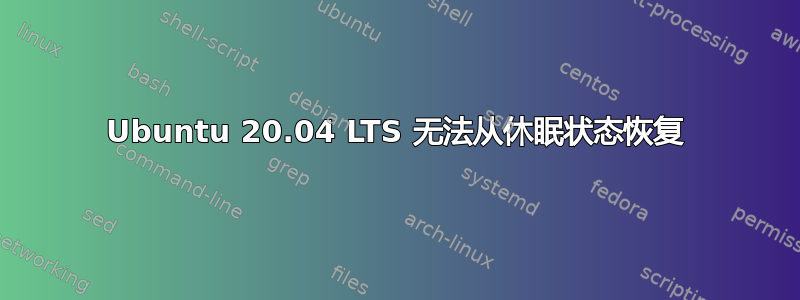
我的笔记本电脑装有 Ubuntu 20.04,进入后systemctl hibernate大约 10 秒后关闭。
但是,当重新打开它时,它不会恢复到之前的状态,并且会像重新启动一样启动。
它是 Windows 10 和 Ubuntu 20.04 的双重启动
- 内容
/etc/fstab:# <file system> <mount point> <type> <options> <dump> <pass> # / was on /dev/nvme0n1p4 during installation UUID=27945c30-b6bd-466e-b0b7-45870363e944 / ext4 errors=remount-ro 0 1 # /boot/efi was on /dev/nvme0n1p1 during installation UUID=62C8-B178 /boot/efi vfat umask=0077 0 1 /swapfile none swap sw 0 0 - 内容
/etc/default/grub:GRUB_DEFAULT=0 GRUB_TIMEOUT_STYLE=hidden GRUB_TIMEOUT=10 GRUB_DISTRIBUTOR=`lsb_release -i -s 2> /dev/null || echo Debian` GRUB_CMDLINE_LINUX_DEFAULT="quiet splash resume=/dev/nvme0n1p4" #tried /dev/nvme0n1p1 and the above UUIDs too. Also tried with the UUID of the swap partition. GRUB_CMDLINE_LINUX="" - RAM:8GB,交换文件大小:9437180 kB
- BIOS 中禁用了安全启动。
任何人都可以帮助我让这个工作吗?
答案1
出现问题的原因是,没有创建交换分区,而只创建了交换文件。
使用“GParted”工具创建了一个交换分区,将其格式化为“linux-swap”类型,激活“Swap on”。
在 /etc/fstab 和 /etc/default/grub 中给出该分区的 uuid。这解决了这个问题。


