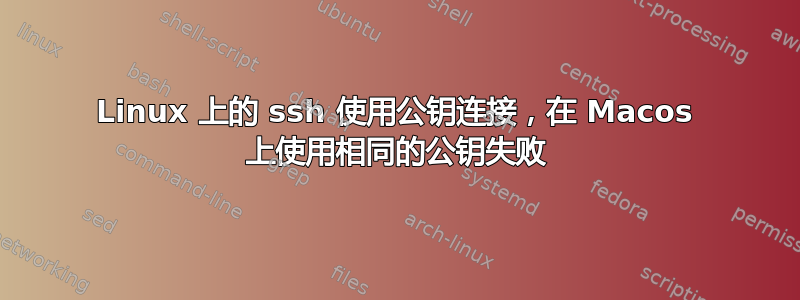
我将公钥和私钥复制到 MacOS,并想检查是否能够像从 Linux 一样连接到远程服务器。
令我惊讶的是,我不能,当我在 MacOS 上时,某些东西会拒绝相同的密钥,而当我在 Linux 上时,它会接受它。
这是 MacOS 的截图:
debug1: Next authentication method: publickey
debug1: Offering public key: my-key RSA SHA256:SOME_HASH agent
debug3: send packet: type 50
debug2: we sent a publickey packet, wait for reply
debug3: receive packet: type 51
debug1: Authentications that can continue: publickey,keyboard-interactive
在 Linux 上我得到:
debug1: Offering public key: my-key RSA SHA256:SOME_HASH explicit agent
debug3: send packet: type 50
debug2: we sent a publickey packet, wait for reply
debug3: receive packet: type 60
debug1: Server accepts key: my-key RSA SHA256:SOME_HASH explicit agent
为什么?除了 MacOS 上的数据包类型 51 和 Linux 上的数据包类型 60 之外,我没有看到任何错误。密钥文件完全相同,具有相同的哈希值。
有没有办法调试它为什么被拒绝?我使用过-vvvvv(添加三个以上v不会改变我认为的任何内容)。


