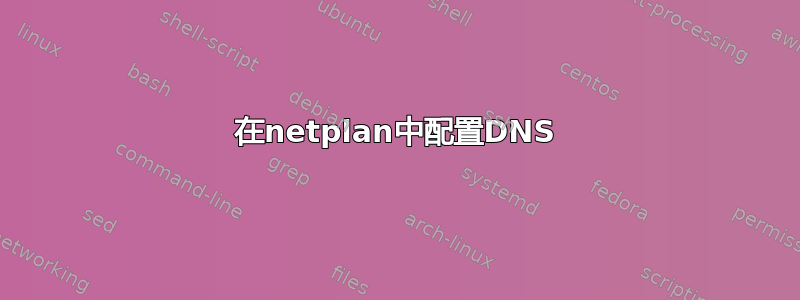
Ubuntu 安装在虚拟机中。要访问远程公司存储库,我需要配置 DNS。此时,如果我使用 PING 命令,我将得到以下响应:
user@ubuntu:~/projects$ ping -c 3 gitlab.companyname.com
PING gitlab.companyname.com (10.0.176.231) 56(84) bytes of data.
--- gitlab.companyname.com ping statistics ---
3 packets transmitted, 0 received, 100% packet loss, time 2053ms
(公司真实名称已替换为“公司名称”)
I tried to change the file /etc/netplan/50-cloud-init.yaml
# This file is generated from information provided by
# the datasource. Changes to it will not persist across an instance.
# To disable cloud-init's network configuration capabilities, write a file
# /etc/cloud/cloud.cfg.d/99-disable-network-config.cfg with the following:
# network: {config: disabled}
network:
ethernets:
ens33:
dhcp4: true
nameservers:
addresses:
- X.X.X.X
version: 2
接下来,我使用sudo netplan apply命令来应用更改
如果您在最初几秒钟内使用 PING 命令,一切都会好起来的:
user@ubuntu:~/projects$ sudo netplan apply
user@ubuntu:~/projects$ ping -c 3 gitlab.companyname.com
PING gitlab.companyname.com (10.0.176.231) 56(84) bytes of data.
64 bytes from 10.0.176.231 (10.0.176.231): icmp_seq=1 ttl=62 time=0.877 ms
64 bytes from 10.0.176.231 (10.0.176.231): icmp_seq=2 ttl=62 time=0.723 ms
64 bytes from 10.0.176.231 (10.0.176.231): icmp_seq=3 ttl=62 time=0.778 ms
--- gitlab.companyname.com ping statistics ---
3 packets transmitted, 3 received, 0% packet loss, time 2015ms
rtt min/avg/max/mdev = 0.723/0.792/0.877/0.071 ms
但问题是,大约10秒过去后,连接再次丢失:
user@ubuntu:~/projects$ ping -c 3 gitlab.companyname.com
PING gitlab.companyname.com (10.0.176.231) 56(84) bytes of data.
--- gitlab.companyname.com ping statistics ---
3 packets transmitted, 0 received, 100% packet loss, time 2025ms


