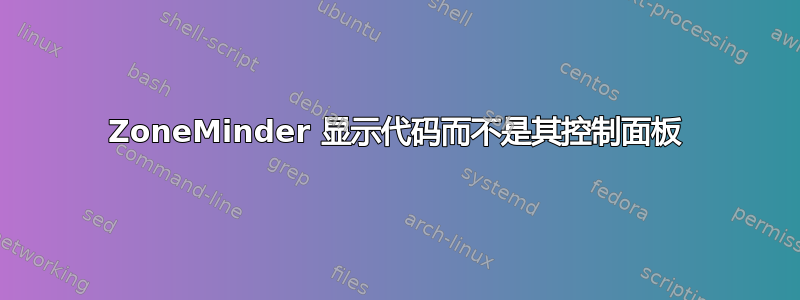
今天我安装了区域管理器(看GitHub和主页)按照一些说明进行操作(如果您需要查看它们,请告诉我)。好吧,当我尝试打开该网站时,面板打不开。而是打开一些 PHP 代码。你能告诉我如何解决这个问题吗?
<?php
//
// ZoneMinder main web interface file, $Date$, $Revision$
// Copyright (C) 2001-2008 Philip Coombes
//
// This program is free software; you can redistribute it and/or
// modify it under the terms of the GNU General Public License
// as published by the Free Software Foundation; either version 2
// of the License, or (at your option) any later version.
//
// This program is distributed in the hope that it will be useful,
// but WITHOUT ANY WARRANTY; without even the implied warranty of
// MERCHANTABILITY or FITNESS FOR A PARTICULAR PURPOSE. See the
// GNU General Public License for more details.
//
// You should have received a copy of the GNU General Public License
// along with this program; if not, write to the Free Software
// Foundation, Inc., 59 Temple Place - Suite 330, Boston, MA 02111-1307, USA.
//
error_reporting( E_ALL );
$debug = false;
if ( $debug )
︙
答案1
您需要有您的 Web 服务器(您正在从 Web 服务器获取文件,对吧?)来解释 php.ini。最有可能的是,您没有安装 php。
例如,如果 Web 服务器在类似 Debian 的系统上使用 apache,则可能需要安装 libapache2-mod-php 软件包。如果你使用的是 nginx,你应该通过 fastcgi 等配置它。
确切的步骤取决于您的操作系统、发行版、网络服务器......


