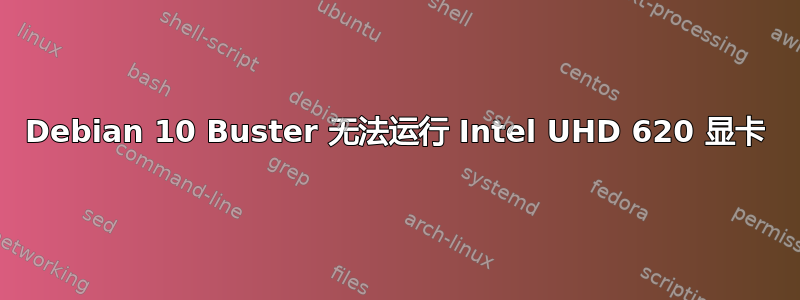
尝试在 Asus Zenbook UX434 上安装 Debian 10,但安装后出现黑屏。在控制台模式下,我将内核向后移植到 5.4,然后能够登录。但是图形加速不起作用,一切都变慢了......
我安装了 Ubuntu - 一切正常。
在 Debian 破坏者上:
glxinfo |grep -A 15 Extended
Extended renderer info (GLX_MESA_query_renderer):
Vendor: VMware, Inc. (0xffffffff)
Device: llvmpipe (LLVM 7.0, 256 bits) (0xffffffff)
Version: 18.3.6
Accelerated: no
Video memory: 15895MB
Unified memory: no
Preferred profile: core (0x1)
Max core profile version: 3.3
Max compat profile version: 3.1
Max GLES1 profile version: 1.1
Max GLES[23] profile version: 3.0
OpenGL vendor string: VMware, Inc.
OpenGL renderer string: llvmpipe (LLVM 7.0, 256 bits)
OpenGL core profile version string: 3.3 (Core Profile) Mesa 18.3.6
OpenGL core profile shading language version string: 3.30
Graphics: Device-1: Intel driver: i915 v: kernel
Display: wayland server: X.Org 1.20.4 driver: vesa unloaded: fbdev,modesetting
resolution: 1920x1080~60Hz, 1080x2160~50Hz
OpenGL: renderer: llvmpipe (LLVM 7.0 256 bits) v: 3.3 Mesa 18.3.6
在 Ubuntu 中,加速有效,Debian 上使用 Mesa Intel(R) UHD Graphics (CML GT2) 代替 llvmpipe。
我是 Unix 新手。你能帮我如何在这台笔记本电脑上正确安装 Debian 吗?
我已经尝试安装固件(firmware-misc-nonfree),但没有帮助。
CPU为英特尔酷睿i7-10510U


