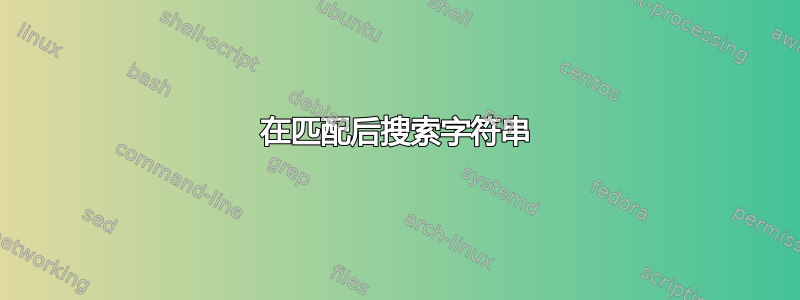
有没有办法在给定的匹配后搜索字符串?
例如,如果我运行dmidecode,它会提供很多信息。例如
BIOS Information
Vendor: ABCD
Version: 123456(V1.01)
Release Date: 01/01/1970
Address: 0xE0000
Runtime Size: 128 kB
ROM Size: 8192 kB
Characteristics:
PCI is supported
BIOS is upgradeable
BIOS shadowing is allowed
Boot from CD is supported
Selectable boot is supported
BIOS ROM is socketed
EDD is supported
Japanese floppy for NEC 9800 1.2 MB is supported (int 13h)
Japanese floppy for Toshiba 1.2 MB is supported (int 13h)
5.25"/360 kB floppy services are supported (int 13h)
5.25"/1.2 MB floppy services are supported (int 13h)
3.5"/720 kB floppy services are supported (int 13h)
3.5"/2.88 MB floppy services are supported (int 13h)
8042 keyboard services are supported (int 9h)
CGA/mono video services are supported (int 10h)
ACPI is supported
USB legacy is supported
Targeted content distribution is supported
UEFI is supported
BIOS Revision: 1.21
Firmware Revision: 1.21
现在,如果我 grep“version”,那么它将从dmidecode输出中获取各种匹配项。相反,有没有什么方法可以在 ^BIOS 单词之后搜索“版本”行并在第一个匹配处停止?所以输出将是这样的:
Version: 123456(V1.01)
答案1
$ sudo dmidecode |
awk '/^BIOS/ { ++Bios } Bios && /Version/ { print; exit; }'
Version: 02PI.M505.20110824.LEO
$
我们只是计算 BIOS 过去了,并在版本行上触发。
由于 BIOS 是第一个块(在我的系统上),并且 grep 有一个 max-count 选项,因此这也应该有效
sudo dmidecode | grep -m 1 'Version'
答案2
在很多情况下,您可以grep -A在第一次匹配后输出一些行,然后重新 grep 该结果
dmidecode | grep -A 3 "BIOS Information" | grep "Version"


