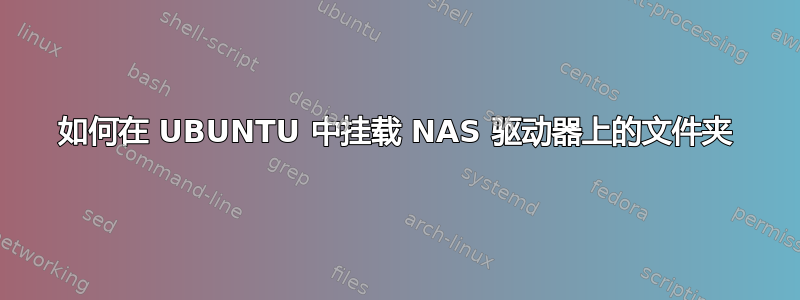
我有一个 NAS 驱动器 (ZYXel 320),我按照此说明安装名为 Files 的文件夹。
我可以在运行以下命令时进行检查:
smbclient -L //192.168.12.237
我可以看到我想要安装的磁盘:
Sharename Type Comment
--------- ---- -------
public Disk
video Disk
photo Disk
music Disk
admin Disk
Files Disk
Volume1 Disk
IPC$ IPC IPC Service (NSA320S)
Reconnecting with SMB1 for workgroup listing.
Server Comment
--------- -------
Workgroup Master
--------- -------
WORKGROUP NSA320S
然后我尝试使用以下命令安装它:
sudo mount -t cifs -O username"??????",password="*******" //192.168.12.237/Files /mnt/nas/files
但随后它要求我输入 NAS 上的 root 密码:
Password for root@//192.168.12.237/Files: ***********
当我给出我的密码时,它给我一个错误:
mount error(112): Host is down
Refer to the mount.cifs(8) manual page (e.g. man mount.cifs)
错误是什么?我需要 NAS 驱动器的管理员密码吗?
答案1
尝试这个:
sudo mount -t cifs -o user=_USERNAME_,uid=1000,gid=1001 //192.168.12.237/Files /mnt/nas/files
答案2
经过一番工作后,发现我的 NAS 支持 SAMBA v1,ubuntu 尝试用 V2 挂载它。要解决此问题,请强制使用 ver=1.0 进行安装
https://askubuntu.com/questions/915856/mounting-windows-share-using-smb-2-1-or-greater


