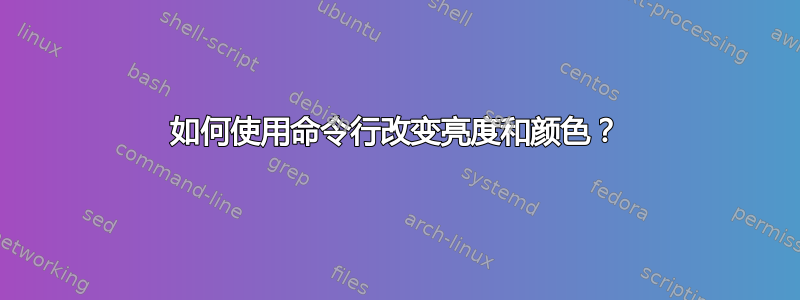
有什么办法可以改变亮度和颜色吗?使用任何命令行工具?
我正在 Fedora 和 Ubuntu 中尝试,但到目前为止还没有成功。
跟进:
[command] [conneccted output] [effects R:G:B, value 0 to 255]
| / | / | /
^ ^ ^ ^ ^ ^
xrandr --output VGA1 --gamma 0:0:0
答案1
您可以使用工具修改伽玛设置(颜色和有效对比度)xrandr。首先确定你的显示器的输出名称:
$ xrandr -q | grep connected
DFP1 connected 1920x1080+0+0 (normal left inverted right x axis y axis) 477mm x 268mm
CRT1 disconnected (normal left inverted right x axis y axis)
在上面的示例中,我连接了一个监视器并将其视为输出DFP1。现在以伽玛修改为例:
$ xrandr --output DFP1 --gamma 0.8:0.8:1.1
其中 gamma 值的格式为Red:Green:Blue.
编辑:另一种选择是xcalib(您可能需要先安装它)。它可以与参数一起使用,-a直接对连接的显示器产生影响。xcalib有关更多详细信息,请参阅 的输出。不幸的是,颜色/亮度设置似乎是相加的,因此您可能需要randr --output ... --gamma 1:1:1恢复默认状态。
答案2
来自xrandr的联机帮助页:
某些版本的 xrandr 也有此选项:
--brightness brightness
Multiply the gamma values on the crtc currently attached to the
output to specified floating value. Useful for overly bright or
overly dim outputs. However, this is a software only
modification, if your hardware has support to actually change
the brightness, you will probably prefer to use xbacklight.


