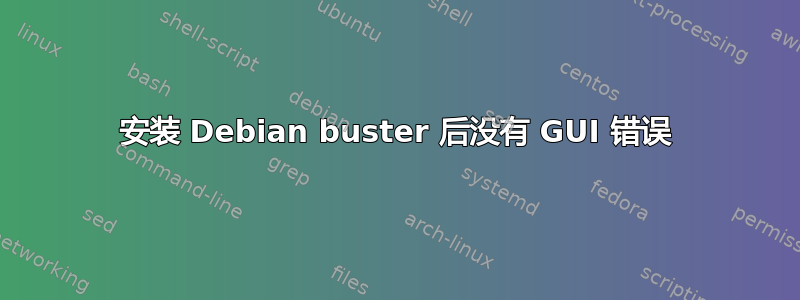
我已在我的笔记本电脑 Dell Inspiron 上安装了 Debian 10。但是当第一次启动进入 Debian 时,它引导我进入命令行界面,为什么?
我确定,我在安装时选择了图形安装。
和我笔记本的显卡有关系吗?我的笔记本电脑有AMD Radeon R2图形,我正在使用 SDDM 显示管理器。它有AMD APU 双核 E1处理器。
我已经安装了KDE等离子,左旋DM, 和勒克斯在安装过程中的选择并安装软件步骤中。
我选择 SDDM 作为我的显示管理器光DM和SDDM。
答案1
终于找到了这个问题的解决方案,我认为SDDM显示管理器无法正常工作,这就是我启动 CLI 的原因。因此,我只需要安装另一个应该与我的笔记本电脑硬件兼容的显示管理器。
关于这个问题的简单解释如下: Sddm 尚未启动,但理论上一切正常!
第一步:更新 /etc/apt/sources.list
sudo nano /etc/apt/sources.list
并添加以下存储库(只需复制并粘贴即可):
deb http://deb.debian.org/debian buster-updates main
deb-src http://deb.debian.org/debian buster-updates main
# non-free firmwares
deb http://deb.debian.org/debian buster main contrib non-free
deb-src http://deb.debian.org/debian buster main contrib non-free
deb http://deb.debian.org/debian buster-updates main contrib non-free
deb-src http://deb.debian.org/debian buster-updates main contrib non-free
deb http://security.debian.org/ buster/updates main contrib non-free
deb-src http://security.debian.org/ buster/updates main contrib non-free
Ctrl-O通过和保存文件Ctrl-M。使用 关闭文件Ctrl-X。
运行sudo apt-get update
并安装lightdm显示管理器,您可以安装您想要的
sudo apt-get install lightdm
现在我们必须选择一个显示管理器,因此运行命令
sudo dpkg-reconfigure lightdm
并选择光DM在其他选项中以及重启现在。问题解决了。
答案2
该问题可能与图形驱动程序问题有关。我对新鲜的 Debian Buster KDE Plasma 也有同样的经历。与你相反,我使用nvidia。
为了解决这个问题我必须添加贡献和非自由的到我的来源列表:
nano /etc/apt/source.list
deb http://ftp.uni-mainz.de/debian/ buster main non-free contrib
deb-src http://ftp.uni-mainz.de/debian/ buster main non-free contrib
deb http://security.debian.org/debian-security buster/updates main non-free contrib
deb-src http://security.debian.org/debian-security buster/updates main non-free contrib
# buster-updates, previously known as 'volatile'
deb http://ftp.uni-mainz.de/debian/ buster-updates main non-free contrib
deb-src http://ftp.uni-mainz.de/debian/ buster-updates main non-free contrib
接下来就是更新并安装linux固件包:
sudo apt update
sudo apt install firmware-linux
sudo reboot
完成此过程后,我就能够启动 kde Plasma。
不幸的是,我的桌面因库存内核驱动程序而冻结了几次。安装专有的 nvidia 驱动程序后,这些问题就消失了。sudo apt install -y nvidia-detect && sudo nvidia-detect。比安装任何驱动程序Nvidia 检测推荐给你或者只是做sudo apt install nvidia-driver
使用 GeForce GT 710 和 gtx970 进行测试


