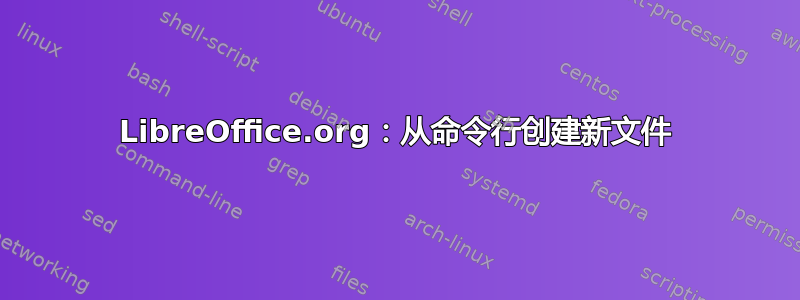
我喜欢我的命令行。我喜欢我可以输入:
emacs non-existing-file.txt
然后emacs将开始编辑一个尚不存在的文件,但如果我保存它,它将被称为non-existing-file.txt.
我也很喜欢 LibreOffice.org,但我一直无法找到一种方法来完成同样的任务,就像我可以使用的那样emacs:
lowriter non-existing.odt
将打开 LibreWriter,但不会创建文件。相反,它会抱怨该文件不存在。
有没有一种方法可以让我从命令行知道lowriter我想在这个名为 的目录中启动一个新文件non-existing.odt?
答案1
这个功能是2002 年请求 OpenOffice和2011 年 LibreOffice。截至目前,这两个项目都尚未实施。
解决方法是在某处创建一个空白文件,然后复制一份以创建新文件。但是,这会保留原始创建的元数据,例如创建日期,因此结果与创建新文档不同。未经测试。
#!/bin/sh
# Create a new file if the argument does not exist. Do it only if there is a single
# argument and no option.
if [ $# -eq 1 ]; then
case "$1" in
-*) :;;
*)
if ! [ -e "$" ]; then
basename="${1##*/}"
case "$basename" in
*.*)
extension="${basename##*.}"
cp ~/templates/default."$extension" "$1" || exit $?
esac
fi;;
esac
fi
exec loffice "$@"
转换空文件可以创建文本文档 ( .odt),但不能创建其他类型的文档(使用 Libreoffice 5.1.6.2)。我不知道为什么。
#!/bin/sh
set -e
# Create a new file if the argument does not exist. Do it only if there is a single
# argument and no option.
if [ $# -eq 1 ]; then
case "$1" in
-*) :;;
*)
if ! [ -e "$" ]; then
basename="${1##*/}"
case "$basename" in
*.*)
extension="${basename##*.}"
empty_file=$(mktemp)
unoconv -f "$extension" -o "$1" "$empty_file"
rm -f "$empty_file"
esac
fi;;
esac
fi
exec loffice "$@"
答案2
问题及解决方案
我希望这将是可用的,但事实并非如此!我最近一直在做一些工作申请,每次都手动创建新的简历/求职信很乏味。
我的解决方案是创建一个名为“base”的目录,其中存储简历和求职信。
然后,bash 脚本将保存在其他地方的不同“脚本”文件夹中。它被命名为“apply.sh”。
代码、示例和文件结构
创建新简历(或简历)文件的示例:
apply.sh -r important_business_job
# creates...
~/.../your_job_applications_folder/cv_your_name_here_important_business_job.docx
我使用的代码在这里:
# Takes a CV or cover letter and copies it with the role name changed.
#! /bin/bash
if getopts c:r: name
then
case $name in
c)OUTFILE= cover_letter_your_name_here_${OPTARG}.docx; INFILE=base/base_cover_letter.docx;;
r)OUTFILE=cv_your_name_here_${OPTARG}.docx; INFILE=base/base_cv.docx;;
*)echo "Invalid argument. Please select either 'r' for resume or 'c' for cover letter";;
esac
cp $INFILE $OUTFILE
else
echo "Please select the type of file to create (either 'r' for resume or 'c' for cover letter)"
fi
shift $(($OPTIND -1))
文件结构:
your_job_applications_folder
├── base
│ ├── base_cover_letter.docx
│ └── base_cv.docx
└── NEW_FILES_GO_HERE
那么,这与这篇文章有何关系?
使用相同的“基本”文件夹设置,可以更改代码以每次从 base.docx 文档复制空白文档,从而有效地创建新文档。但是,这可能会保留原始元数据......


