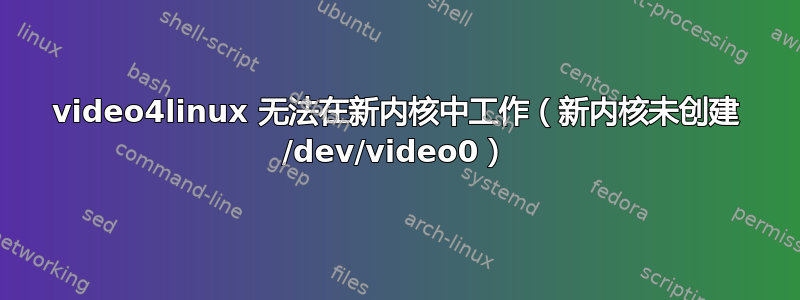
我正在使用 HDMI 转 USB 捕获设备,Linux 将其设置为 /dev/video0。它的工作原理类似于网络摄像头,但从 HDMI 捕获。使用 vmlinuz-5.0.0-32-generic 内核可以完美运行。更新到 vmlinuz-5.0.0-47-generic 内核后,v4l2 不会设置 /dev/video 设备。重新启动到 vmlinuz-5.0.0-32-generic 内核后,设备再次完美运行。硬件信息:计算机是华硕M4A88T-M主板,没有安装其他pci卡,运行linux Mint 19.3,64位。
使用新内核 (vmlinuz-5.0.0-47-generic) v4l2-ctl --all 显示...
Failed to open /dev/video0: No such file or directory
使用旧内核 (vmlinuz-5.0.0-32-generic) v4l2-ctl --all 显示...
Driver Info (not using libv4l2):
Driver name : uvcvideo
Card type : UVC Camera (534d:2109): USB Vid
Bus info : usb-0000:00:12.2-4
Driver version: 5.0.21
Capabilities : 0x84A00001
Video Capture
Metadata Capture
Streaming
Extended Pix Format
Device Capabilities
Device Caps : 0x04200001
Video Capture
Streaming
Extended Pix Format
Priority: 2
Video input : 0 (Camera 1: ok)
Format Video Capture:
Width/Height : 1920/1080
Pixel Format : 'MJPG'
Field : None
Bytes per Line : 0
Size Image : 4147200
Colorspace : sRGB
Transfer Function : Default (maps to sRGB)
YCbCr/HSV Encoding: Default (maps to ITU-R 601)
Quantization : Default (maps to Full Range)
Flags :
Crop Capability Video Capture:
Bounds : Left 0, Top 0, Width 1920, Height 1080
Default : Left 0, Top 0, Width 1920, Height 1080
Pixel Aspect: 1/1
Selection: crop_default, Left 0, Top 0, Width 1920, Height 1080
Selection: crop_bounds, Left 0, Top 0, Width 1920, Height 1080
Streaming Parameters Video Capture:
Capabilities : timeperframe
Frames per second: 30.000 (30/1)
Read buffers : 0
brightness 0x00980900 (int) : min=-128 max=127 step=1 default=-11 value=-11
contrast 0x00980901 (int) : min=0 max=255 step=1 default=148 value=148
saturation 0x00980902 (int) : min=0 max=255 step=1 default=180 value=180
hue 0x00980903 (int) : min=-128 max=127 step=1 default=0 value=0
有什么方法可以让它在新内核中工作(modprobe 或其他东西)?
作为一种解决方法,我可以将我的电脑设置为启动旧内核,但是开发人员是否有兴趣了解这个问题以便对其进行纠正?
答案1
我有另一台具有相同操作系统且运行 5.3.0-28 内核的 PC,问题已解决。


