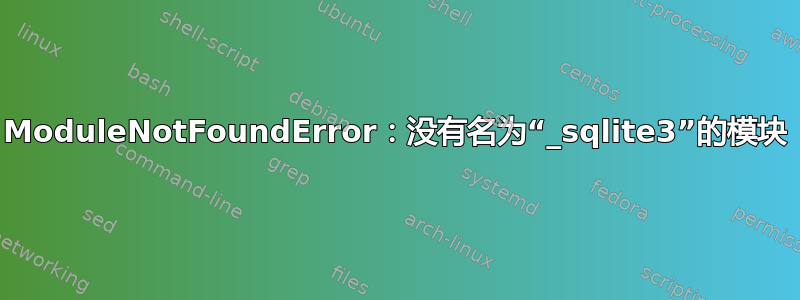
我们安装了不同的 python 版本并专门使用,python3.7所以我编辑了我的.bashrc文件。我们正在Centos7与Linux服务器一起使用。
# .bashrc
# Source global definitions
if [ -f /etc/bashrc ]; then
. /etc/bashrc
fi
# Uncomment the following line if you don't like systemctl's auto-paging feature:
# export SYSTEMD_PAGER=
# User specific aliases and functions
alias python=python3.7
alias pip=pip3.7
[xyz@innolx20122 ~]$ python
python python2.7 python3.6 python3.7 python3.7m-config
python2 python3 python3.6m python3.7m
[xyz@innolx20122 ~]$ which sqlite3
/usr/bin/sqlite3
它的工作方式python2.7和python3.6版本
[xyz@innolx20122 ~]$ python2.7
Python 2.7.5 (default, Apr 2 2020, 13:16:51)
[GCC 4.8.5 20150623 (Red Hat 4.8.5-39)] on linux2
Type "help", "copyright", "credits" or "license" for more information.
>>> import sqlite3
[xyz@innolx20122 ~]$ python3.6
Python 3.6.8 (default, Apr 2 2020, 13:34:55)
[GCC 4.8.5 20150623 (Red Hat 4.8.5-39)] on linux
Type "help", "copyright", "credits" or "license" for more information.
>>> import sqlite3
它不适用于python3.7版本
[xyz@innolx20122 ~]$ python3.7
Python 3.7.0 (default, Sep 3 2020, 09:25:25)
[GCC 4.8.5 20150623 (Red Hat 4.8.5-39)] on linux
Type "help", "copyright", "credits" or "license" for more information.
>>> import sqlite3
Traceback (most recent call last):
File "<stdin>", line 1, in <module>
File "/usr/local/lib/python3.7/sqlite3/__init__.py", line 23, in <module>
from sqlite3.dbapi2 import *
File "/usr/local/lib/python3.7/sqlite3/dbapi2.py", line 27, in <module>
from _sqlite3 import *
ModuleNotFoundError: No module named '_sqlite3'
更新-
我们按照以下链接中的说明安装了 python Python3.7安装链接
因此我的python3.7版本安装在根级别
[root@innolx20122 ~]# ls
anaconda-ks.cfg Python-3.7.0 Python-3.7.0.tgz
[root@innolx20122 ~]# cd Python-3.7.0
[root@innolx20122 Python-3.7.0]# ls
aclocal.m4 config.status Doc Lib Mac Misc PC pyconfig.h python-config setup.py
build config.sub Grammar libpython3.7m.a Makefile Modules PCbuild pyconfig.h.in python-config.py Tools
config.guess configure Include LICENSE Makefile.pre Objects Programs python python-gdb.py
config.log configure.ac install-sh m4 Makefile.pre.in Parser pybuilddir.txt Python README.rst
我看到一个关于堆栈溢出的链接建议了一些解决方法。 修复Sqlite3问题
请建议是否可以从同一根目录本身运行以下命令
yum install sqlite-devel
./configure
make && make altinstall
答案1
我以用户身份登录root。
[root@innolx20122 ~]# ls
anaconda-ks.cfg Python-3.7.0 Python-3.7.0.tgz
然后导航到该Python-3.7.0目录
[root@innolx20122 Python-3.7.0]# ls
aclocal.m4 config.status Doc Lib Mac Misc PC pyconfig.h python-config setup.py
build config.sub Grammar libpython3.7m.a Makefile Modules PCbuild pyconfig.h.in python-config.py Tools
config.guess configure Include LICENSE Makefile.pre Objects Programs python python-gdb.py
config.log configure.ac install-sh m4 Makefile.pre.in Parser pybuilddir.txt Python README.rst
此后运行以下命令来解决该问题。
yum install sqlite-devel
./configure
make && make altinstall
[xyz@innolx20122 ~]$ python3.7
Python 3.7.0 (default, Sep 26 2020, 23:18:27)
[GCC 4.8.5 20150623 (Red Hat 4.8.5-39)] on linux
Type "help", "copyright", "credits" or "license" for more information.
>>> import sqlite3
>>>


