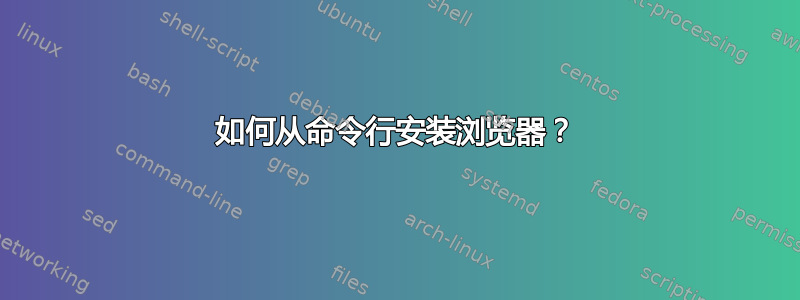
我使用 Xfce 桌面环境安装了 Debian 10。我安装了最少的浏览器集,如下所示:
$ sudo apt -y install firefox chromium
出于开发目的,我还想安装opera,yandex-browser和google-chrome.以前我使用浏览器来完成此操作。
我怎样才能从控制台做到这一点?
答案1
创建一个脚本来安装浏览器,该脚本由两部分组成:首先添加浏览器存储库,然后从这些存储库中安装浏览器本身。browsers.deb.sh:
wget -qO - https://deb.opera.com/archive.key | sudo apt-key add
sudo tee /etc/apt/sources.list.d/opera-stable.list <<DEBREPO
# This file makes sure that Opera Browser is kept up-to-date
# as part of regular system upgrades
deb https://deb.opera.com/opera-stable/ stable non-free #Opera Browser (final releases)
DEBREPO
sudo tee /etc/apt/sources.list.d/opera-developer.list <<DEBREPO
# This file makes sure that Opera Browser is kept up-to-date
# as part of regular system upgrades
deb https://deb.opera.com/opera-developer/ stable non-free #Opera Browser (final releases)
DEBREPO
wget -qO - https://repo.yandex.ru/yandex-browser/YANDEX-BROWSER-KEY.GPG | sudo apt-key add
sudo tee /etc/apt/sources.list.d/yandex-browser-beta.list <<DEBREPO
### THIS FILE IS AUTOMATICALLY CONFIGURED ###
# You may comment out this entry, but any other modifications may be lost.
deb [arch=amd64] http://repo.yandex.ru/yandex-browser/deb beta main
DEBREPO
wget -qO - https://dl-ssl.google.com/linux/linux_signing_key.pub | sudo apt-key add
sudo tee /etc/apt/sources.list.d/google-chrome.list <<DEBREPO
### THIS FILE IS AUTOMATICALLY CONFIGURED ###
# You may comment out this entry, but any other modifications may be lost.
deb [arch=amd64] http://dl.google.com/linux/chrome/deb/ stable main
DEBREPO
sudo apt update
sudo apt -y install opera-stable opera-developer yandex-browser-beta google-chrome-stable
opera-developer opera-stable yandex-browser-beta google-chrome-stable


