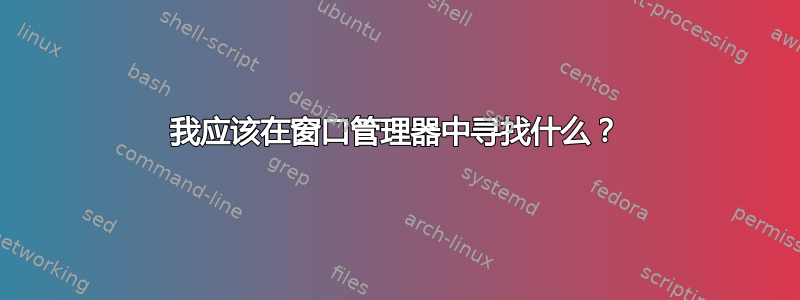
我是第一次研究窗口管理器,但我真的不知道如何比较它们。
有人可以解释一下维基百科表头中的一些内容吗?
- 类型(堆叠|平铺|动态等)
- 符合 ICCCM/EWMH 标准
- 选项卡式窗口
另外,如果您有任何建议,请在评论中留下。我正在研究 i3、bspwm、awesome 和其他一些,但我无法真正决定。
答案1
我用通量盒。它支持选项卡并且很容易定制它。我永远不会使用无法自定义的 GUI。
选项卡意味着您可以在选项卡中排列程序窗口,例如 XTerm 本身并不实现选项卡。也可以通过不同的程序来完成。您可以运行 Firefox、Emacs 和 XTerm,并在窗口标题中显示选项卡。请参阅 Fluxbox 功能页面上的图像。
创建样式和更改键非常简单。我使用Mod4(“Windows”键)来处理大多数窗口管理器特定的内容。这是我最喜欢的键:
Mod4 Return :Fullscreen
Mod4 Prior :PrevWorkspace
Mod4 Next :NextWorkspace
我在不同屏幕上以全屏方式运行大部分程序,没有修饰,并使用“Windows-PageUp”和“-PageDown”在虚拟屏幕之间切换。
对于 Firefox,必须禁用自动隐藏才能保持选项卡可见。
browser.fullscreen.autohide;false
我也更喜欢带有别名 Xft 字体的纯 XTerm(黑客)。这需要 X11 定制,该定制将由xrdb.
我还为笔记本屏幕和外接显示器使用不同版本的 XTerm 创建了自己的桌面菜单。 dpi 值差异很大,X11 目前无法处理此问题(需要两个不同的 X 服务器)。
我也更喜欢 xim .xinputrc:
run_im xim
这一切都很老派,但我喜欢它。我讨厌 Gnome 黑客,他们认为自己最了解什么对我有利。
这是我的风格:
! szi
! based on:
! meta
! (c) joel carlbark 2003
! please dont turn on aa with this style
toolbar: flat gradient vertical
toolbar.color: #849ec6
toolbar.colorTo: #526d8c
toolbar.button: parentrelative
toolbar.button.picColor: #d6d7e7
toolbar.button.pressed: sunken solid
toolbar.button.pressed.color: #526d8c
toolbar.button.pressed.picColor: #000000
! clock
toolbar.clock: parentrelative
toolbar.clock.textColor: white
! shows workspace nr
toolbar.label: parentrelative
toolbar.label.textColor: white
! current active window / toolbar
toolbar.windowLabel: parentrelative
toolbar.windowLabel.textColor: white
! menu ---------
menu.title: flat gradient vertical
menu.title.color: sienna
menu.title.colorTo: tan
menu.title.textColor: black
menu.frame: flat gradient vertical
menu.frame.color: #efefef
menu.frame.colorTo: #c6c3c6
menu.frame.textColor: black
menu.hilite: flat solid
menu.hilite.color: tan
menu.hilite.textColor: black
menu.bullet: triangle
menu.bullet.position: right
! window --------------
window.bevelWidth: 2
window.roundCorners: TopLeft TopRight BottomLeft BottomRight
window.borderWidth: 4
window.borderColor: peru
window.unfocus.borderColor: silver
window.title.focus: flat
!gradient vertical
window.title.focus.color: peru
!window.title.focus.colorTo: tan
window.label.focus: parentrelative
window.label.focus.textColor: white
window.label.focus.font: sans-10:bold
window.button.focus: flat
!gradient vertical
window.button.focus.color: peru
!window.button.focus.color: #cd8c4b
!window.button.focus.colorTo: #d1ac7f
window.button.focus.picColor: black
window.button.pressed: sunken solid
window.button.pressed.color: tan
window.button.pressed.picColor: black
window.handleWidth: 8
window.handle.focus: flat gradient vertical
window.handle.focus.color: tan
window.handle.focus.colorTo: peru
window.grip.focus: flat gradient vertical
window.grip.focus.color: tan
window.grip.focus.colorTo: peru
window.frame.focus: flat solid
window.frame.focus.color: white
! unfocused
window.title.unfocus: flat
!gradient vertical
window.title.unfocus.color: silver
!window.title.unfocus.colorTo: lightgray
window.label.unfocus: parentrelative
window.label.unfocus.textColor: black
window.handle.unfocus: flat gradient vertical
window.handle.unfocus.color: #efefef
window.handle.unfocus.colorTo: #c6c3c6
window.grip.unfocus: flat gradient vertical
window.grip.unfocus.color: #efefef
window.grip.unfocus.colorTo: #c6c3c6
window.frame.unfocus: flat solid
window.frame.unfocus.color: white
window.button.unfocus: flat
!gradient vertical
window.button.unfocus.color: silver
!window.button.unfocus.color: #efefef
!window.button.unfocus.colorTo: #c6c3c6
!window.button.unfocus.picColor: #949694
window.button.unfocus.picColor: white
! tabs ------
window.tab.justify: left
window.tab.label.focus: flat
!gradient vertical
window.tab.label.focus.color: red
!window.tab.label.focus.colorTo: #526d8c
window.tab.label.focus.textColor: white
window.tab.label.unfocus: flat
!gradient vertical
window.tab.label.unfocus.color: green
!window.tab.label.unfocus.colorTo: #c6c3c6
window.tab.label.unfocus.textColor: white
window.tab.borderWidth: 1
window.tab.borderColor: white
! -------
toolbar.justify: left
window.justify: left
menu.title.justify: center
menu.frame.justify: left
borderColor: #000000
borderWidth: 1
bevelWidth: 1
frameWidth: 1
handleWidth: 4
background: flat
background.color: tan
*font: sans-10
这是我的密钥文件。
# click on the desktop to get menus
OnDesktop Mouse1 :HideMenus
OnDesktop Mouse2 :WorkspaceMenu
OnDesktop Mouse3 :RootMenu
# scroll on the desktop to change workspaces
OnDesktop Mouse4 :PrevWorkspace
OnDesktop Mouse5 :NextWorkspace
# scroll on the toolbar to change current window
OnToolbar Mouse4 :PrevWindow {static groups} (iconhidden=no)
OnToolbar Mouse5 :NextWindow {static groups} (iconhidden=no)
# alt + left/right click to move/resize a window
OnWindow Mod4 Mouse1 :MacroCmd {Raise} {Focus} {StartMoving}
OnWindowBorder Move1 :StartResizing NearestCornerOrEdge
OnWindow Mod1 Mouse3 :MacroCmd {Raise} {Focus} {StartResizing NearestCorner}
OnLeftGrip Move1 :StartResizing bottomleft
OnRightGrip Move1 :StartResizing bottomright
# alt + middle click to lower the window
OnWindow Mod4 Mouse2 :Lower
# control-click a window's titlebar and drag to attach windows
OnTitlebar Control Mouse1 :StartTabbing
# double click on the titlebar to shade
OnTitlebar Double Mouse1 :Shade
# left click on the titlebar to move the window
OnTitlebar Mouse1 :MacroCmd {Raise} {Focus} {ActivateTab}
OnTitlebar Move1 :StartMoving
# middle click on the titlebar to lower
OnTitlebar Mouse2 :Lower
# right click on the titlebar for a menu of options
OnTitlebar Mouse3 :WindowMenu
# alt-tab
Mod1 Tab :NextWindow {groups} (workspace=[current])
Mod1 Shift Tab :PrevWindow {groups} (workspace=[current])
# cycle through tabs in the current window
Mod4 Left :PrevTab
Mod4 Right :NextTab
# go to a specific tab in the current window
Mod4 1 :Tab 1
Mod4 2 :Tab 2
Mod4 3 :Tab 3
Mod4 4 :Tab 4
Mod4 5 :Tab 5
Mod4 6 :Tab 6
Mod4 7 :Tab 7
Mod4 8 :Tab 8
Mod4 9 :Tab 9
Mod4 x :Exec xterm
Mod4 p :Exec xsel -op | xsel -ib
Mod4 r :Reconfig
Mod4 space :WindowMenu
# volume settings, using common keycodes
# if these don't work, use xev to find out your real keycodes
176 :Exec amixer sset Master,0 1+
174 :Exec amixer sset Master,0 1-
160 :Exec amixer sset Master,0 toggle
# current window commands
Mod4 BackSpace :Close
#Mod1 F5 :Kill
Mod4 n :Minimize
Mod4 v :MaximizeVertical
Mod4 m :Maximize
Mod4 Return :Fullscreen
# open the window menu
#Mod1 space :WindowMenu
# exit fluxbox
#Control Mod1 Delete :Exit
# change to previous/next workspace
Mod4 Prior :PrevWorkspace
Mod4 Next :NextWorkspace
# send the current window to previous/next workspace
#Mod4 Left :SendToPrevWorkspace
#Mod4 Right :SendToNextWorkspace
# send the current window and follow it to previous/next workspace
#Mod4 Left :TakeToPrevWorkspace
#Mod4 Right :TakeToNextWorkspace
# send the current window to a specific workspace
Mod4 F1 :Workspace 1
Mod4 F2 :Workspace 2
Mod4 F3 :Workspace 3
Mod4 F4 :Workspace 4
Mod4 F5 :Workspace 5
Mod4 F6 :Workspace 6
Mod4 F7 :Workspace 7
Mod4 F8 :Workspace 8
Mod4 F9 :Workspace 9
Mod4 F10 :Workspace 10
Mod4 F11 :Workspace 11
Mod4 F12 :Workspace 12
# send the current window and change to a specific workspace
#Control Mod4 F1 :TakeToWorkspace 1
#Control Mod4 F2 :TakeToWorkspace 2
#Control Mod4 F3 :TakeToWorkspace 3
#Control Mod4 F4 :TakeToWorkspace 4
#Control Mod4 F5 :TakeToWorkspace 5
#Control Mod4 F6 :TakeToWorkspace 6
#Control Mod4 F7 :TakeToWorkspace 7
#Control Mod4 F8 :TakeToWorkspace 8
#Control Mod4 F9 :TakeToWorkspace 9
#Control Mod4 F10 :TakeToWorkspace 10
#Control Mod4 F11 :TakeToWorkspace 11
#Control Mod4 F12 :TakeToWorkspace 12
我的.Xresources:
Xcursor.theme: Vanilla-DMZ-AA
Xcursor.size: 32
Xft.hinting: true
Xft.autohint: false
Xft.hintstyle: hintfull
Xft.antialias: true
Xft.rgba: rgba
XTerm*.LoginShell: true
XTerm*saveLines: 16384
XTerm*jumpScroll: true
XTerm*faceName: Hack:size=10
XTerm*geometry: 160x50
XTerm*background: white
XTerm*foreground: black
XTerm*cursorColor: red
XTerm*highlightColorMode: true
XTerm*highlightColor: khaki
XTerm*highlightTextColor: black
XTerm*color0: rgb:00/00/00
XTerm*color1: rgb:80/00/00
XTerm*color2: rgb:00/80/00
XTerm*color3: rgb:80/80/00
XTerm*color4: rgb:00/00/80
XTerm*color5: rgb:80/00/80
XTerm*color6: rgb:00/80/80
XTerm*color7: rgb:c0/c0/c0
XTerm*color8: rgb:80/80/80
XTerm*color9: rgb:aa/00/00
XTerm*color10: rgb:00/aa/00
XTerm*color11: rgb:aa/aa/00
XTerm*color12: rgb:00/00/aa
XTerm*color13: rgb:aa/00/aa
XTerm*color14: rgb:00/aa/aa
XTerm*color15: rgb:ff/ff/ff
Emacs.FontBackend: xft
我的菜单文件:
[begin] (Fluxbox)
[exec] (Terminal klein) { xterm -fa Hack:size=10 } <>
[exec] (Terminal groß) { xterm -fa Hack:size=13 } <>
[exec] (Datei-Manager) { pcmanfm } <>
[exec] (Editor) { emacs } <>
[exec] (Firefox) { LANG=de_DE.UTF-8 firefox } <>
[exec] (Chromium) { LANG=de_DE.UTF-8 chromium } <>
[exec] (Uhr) { xclock -bg tan } <>
[submenu] (Standard-Menü) {}
[include] (/etc/X11/fluxbox/fluxbox-menu)
[end]
[exit] (Exit)
[end]


