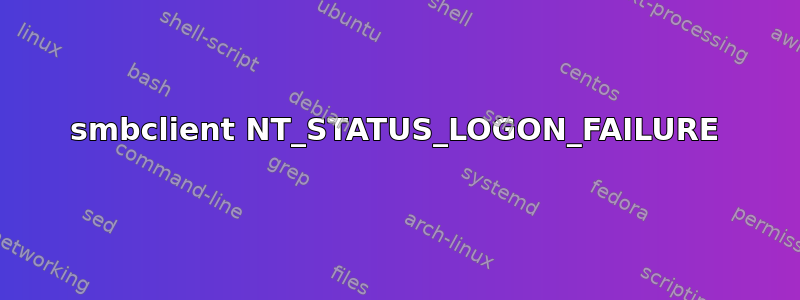
尝试通过 linux (CentOS7) 中的 Windows 计算机 (Windows 10 Pro) 访问 smb 驱动器smbclient,但遇到登录问题。看到...
[root@airflowetl etl]# smbclient -U my_user -L 172.18.7.102
Enter SAMBA\my_user's password:
session setup failed: NT_STATUS_LOGON_FAILURE
...即使我使用上面命令中使用的相同用户名和密码可以成功登录到这台远程计算机。
我对 smb 不太了解,但我的smb.conf文件看起来像......
[root@airflowetl etl]# cat /etc/samba/smb.conf
# See smb.conf.example for a more detailed config file or
# read the smb.conf manpage.
# Run 'testparm' to verify the config is correct after
# you modified it.
[global]
workgroup = SAMBA
security = user
passdb backend = tdbsam
printing = cups
printcap name = cups
load printers = yes
cups options = raw
[homes]
comment = Home Directories
valid users = %S, %D%w%S
browseable = No
read only = No
inherit acls = Yes
[printers]
comment = All Printers
path = /var/tmp
printable = Yes
create mask = 0600
browseable = No
[print$]
comment = Printer Drivers
path = /var/lib/samba/drivers
write list = @printadmin root
force group = @printadmin
create mask = 0664
directory mask = 0775
[users]
path = /samba/users
browseable = yes
read only = yes
force create mode = 0660
force directory mode = 2770
admin users = @"DOMAIN+domain admins"
(我没有设置它,所以可能无法回答为什么要这样配置的问题)。基于此和我在另一个论坛上看到的答案(https://askubuntu.com/a/109510/760862)我尝试在命令中包含域和工作组...
[root@airflowetl etl]# smbclient -U USER/my_user -L 172.18.7.102 -W SAMBA
Enter SAMBA\my_user's password:
session setup failed: NT_STATUS_LOGON_FAILURE
...这仍然不起作用。
我可以登录到托管在计算机上的共享 smb 驱动器,例如...
[root@airflowetl etl]# smbclient -U my_user \\\\H021BSBD20\shared_folder
Enter SAMBA\my_user 's password:
其中 H021BSBD20 是我在远程计算机上的系统设置中看到的设备名称,因此我不确定问题是什么。
任何有更多经验的人都知道这里会发生什么?我可以尝试更多的调试步骤吗?我完全误解了这里的某些东西吗?


