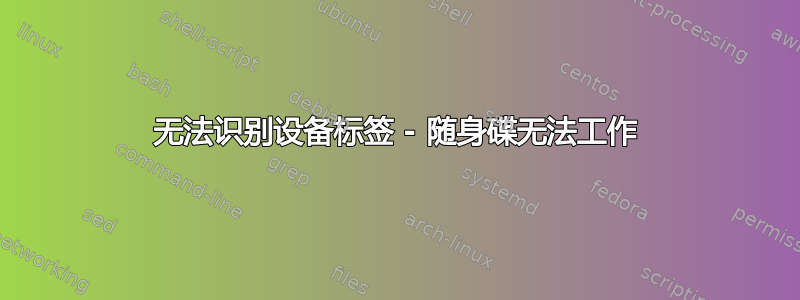
我的随身碟无法工作:无法识别设备标签 我该如何修复?我不需要其中的数据,因此可以对其进行格式化。
有一些沟通:
sudo fdisk -l /dev/sdb
Dysk /dev/sdb: 3,8 GiB, bajtów: 4026531840, sektorów: 7864320
Jednostki: sektorów, czyli 1 * 512 = 512 bajtów
Rozmiar sektora (logiczny/fizyczny) w bajtach: 512 / 512
Rozmiar we/wy (minimalny/optymalny) w bajtach: 512 / 512
sudo gdisk -l /dev/sdb
GPT fdisk (gdisk) version 1.0.3
Partition table scan:
MBR: not present
BSD: not present
APM: not present
GPT: not present
Creating new GPT entries.
Disk /dev/sdb: 7864320 sectors, 3.8 GiB
Model: UDisk
Sector size (logical/physical): 512/512 bytes
Disk identifier (GUID): 0ADEF184-7FFB-42EB-8C86-7639B58A025F
Partition table holds up to 128 entries
Main partition table begins at sector 2 and ends at sector 33
First usable sector is 34, last usable sector is 7864286
Partitions will be aligned on 2048-sector boundaries
Total free space is 7864253 sectors (3.7 GiB)
Number Start (sector) End (sector) Size Code Name
我也尝试过这个:
sudo dd if=/dev/zero of=/dev/sdb bs=512 count=1
和 gparted 也没有成功。
/dev/sdb: unrecognised disc label
现在当我这样做时:
sudo gdisk /dev/sdb
然后我得到:
GPT fdisk (gdisk) version 1.0.3
Caution: invalid main GPT header, but valid backup; regenerating main header
from backup!
Caution! After loading partitions, the CRC doesn't check out!
Warning! Main partition table CRC mismatch! Loaded backup partition table
instead of main partition table!
Warning! One or more CRCs don't match. You should repair the disk!
Partition table scan:
MBR: not present
BSD: not present
APM: not present
GPT: damaged
Found invalid MBR and corrupt GPT. What do you want to do? (Using the
GPT MAY permit recovery of GPT data.)
1 - Use current GPT
2 - Create blank GPT
无论我选择什么(1 或 2),当我输入: v,w 时,它不会改变任何东西。我仍然获得 gdisk /dev/sdb 的相同通信。
几天前,U盘还可以工作。


