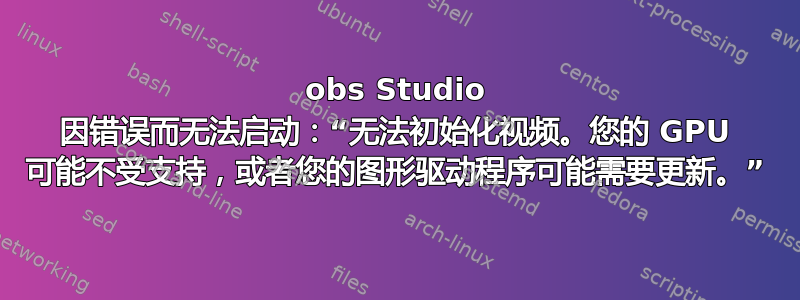
今天,我必须上传一些东西,为此我想使用 obs-stuio 拍摄视频(我使用 arch-linux 5.9.4)。但是运行的时候,我遇到了这个问题:
error: Failed to initialize video. Your GPU may not be supported, or your graphics drivers may need to be updated.
我用 LibGL 运行它(LIBGL_ALWAYS_SOFTWARE=1 obs):
Attempted path: share/obs/obs-studio/locale/en-US.ini
Attempted path: /usr/share/obs/obs-studio/locale/en-US.ini
Attempted path: share/obs/obs-studio/themes/Dark.qss
Attempted path: /usr/share/obs/obs-studio/themes/Dark.qss
info: CPU Name: Intel(R) Core(TM) i5-8265U CPU @ 1.60GHz
info: CPU Speed: 814.739MHz
info: Physical Cores: 4, Logical Cores: 8
info: Physical Memory: 7808MB Total, 4720MB Free
info: Kernel Version: Linux 5.9.3-arch1-1
info: Distribution: "Arch Linux" Unknown
info: Window System: X11.0, Vendor: The X.Org Foundation, Version: 1.20.9
info: Portable mode: false
Attempted path: share/obs/obs-studio/themes/Dark/no_sources.svg
Attempted path: /usr/share/obs/obs-studio/themes/Dark/no_sources.svg
QMetaObject::connectSlotsByName: No matching signal for on_advAudioProps_clicked()
QMetaObject::connectSlotsByName: No matching signal for on_advAudioProps_destroyed()
QMetaObject::connectSlotsByName: No matching signal for on_actionGridMode_triggered()
QMetaObject::connectSlotsByName: No matching signal for on_program_customContextMenuRequested(QPoint)
QMetaObject::connectSlotsByName: No matching signal for on_transitionRemove_clicked()
info: OBS 26.0.2-2 (linux)
info: ---------------------------------
info: ---------------------------------
info: audio settings reset:
samples per sec: 48000
speakers: 2
info: ---------------------------------
info: Initializing OpenGL...
libGL error: unable to load driver: swrast_dri.so
libGL error: failed to load driver: swrast
error: X Error: GLXBadFBConfig, Major opcode: 152, Minor opcode: 34, Serial: 18
error: Failed to create OpenGL context.
error: Failed to create context!
error: device_create (GL) failed
error: Failed to initialize video. Your GPU may not be supported, or your graphics drivers may need to be updated.
libGL error: unable to load driver: swrast_dri.so
libGL error: failed to load driver: swrast
info: Freeing OBS context data
info: == Profiler Results =============================
info: run_program_init: 10796.1 ms
info: ┣OBSApp::AppInit: 1.518 ms
info: ┃ ┗OBSApp::InitLocale: 0.535 ms
info: ┗OBSApp::OBSInit: 146.086 ms
info: ┣obs_startup: 23.388 ms
info: ┗OBSBasic::OBSInit: 54.484 ms
info: ┣OBSBasic::InitBasicConfig: 0.057 ms
info: ┣OBSBasic::ResetAudio: 0.131 ms
info: ┗OBSBasic::ResetVideo: 54.243 ms
info: obs_hotkey_thread(25 ms): min=0.194 ms, median=0.828 ms, max=1.749 ms, 99th percentile=1.157 ms, 100% below 25
info: audio_thread(Audio): min=0.009 ms, median=0.048 ms, max=0.129 ms, 99th percentile=0.078 ms
info: =================================================
info: == Profiler Time Between Calls ==================
info: obs_hotkey_thread(25 ms): min=25.26 ms, median=26.153 ms, max=26.898 ms, 1.47059% within ±2% of 25 ms (0% lower
info: =================================================
info: Number of memory leaks: 222
我真的很困惑下一步该做什么。我的显卡(如 lspci -k | grep -A 2 -E "(VGA|3D)" 所述)是 VGA。更具体地说,运行该命令会提示我:
00:02.0 VGA compatible controller: Intel Corporation UHD Graphics 620 (Whiskey Lake)
DeviceName: VGA
Subsystem: ASUSTeK Computer Inc. Device 1591
Kernel driver in use: i915
请注意,就在一周前,我使用这个软件没有任何问题。


