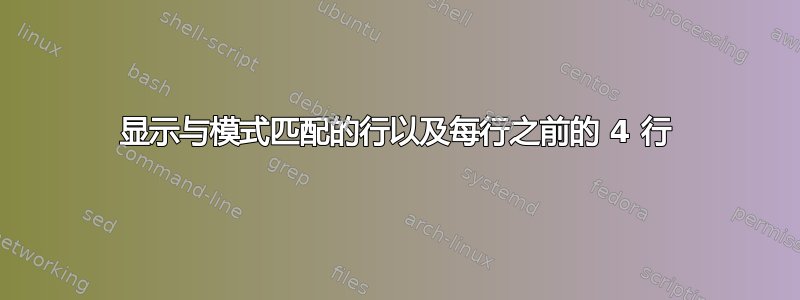
例如,从此文件中:
CREATE SYNONYM I801XS07 FOR I8010.I801XT07
*
ERROR at line 1:
ORA-00955: name is already used by an existing object
CREATE SYNONYM I801XS07 FOR I8010.I801XT07
*
ERROR at line 1:
ORA-00955: name is already used by an existing object
Table altered.
Table altered.
Table altered.
Table altered.
Table altered.
Table altered.
Table altered.
Table altered.
DROP INDEX I8011I01
*
ERROR at line 1:
ORA-01418: specified index does not exist
Index created.
我想要一种方法来查找ORA-并显示该ORA-行和前 4 行:
CREATE SYNONYM I801XS07 FOR I8010.I801XT07
*
ERROR at line 1:
ORA-00955: name is already used by an existing object
CREATE SYNONYM I801XS07 FOR I8010.I801XT07
*
ERROR at line 1:
ORA-00955: name is already used by an existing object
DROP INDEX I8011I01
*
ERROR at line 1:
ORA-01418: specified index does not exist
答案1
选项-B正是grep这样做的: grep -B 4 ORA- your_file.
在没有 GNU 的情况下grep,我改编了grep4来自grymoire sed 教程:
#!/bin/sh
# grepB4: prints out 4 lines before and the line including pattern
# if there is only one argument, exit
case $# in
1);;
*) echo "Usage: $0 pattern";exit;;
esac;
sed -n '
'/"$1"/' !{
# does not match - add this line to the hold space
H
# bring it back into the pattern space
x
# Two lines would look like .*\n.*
# Three lines look like .*\n.*\n.*
# Delete extra lines - keep four
s/^.*\n\(.*\n.*\n.*\n.*\)$/\1/
# put it back in hold space
x
}
'/"$1"/' {
# matches - append the current line
H
# bring hold space contents into pattern space
g
# print the 4 lines
p
# add the mark
a\
---
}'
用法:grepB4 pattern < file。
布鲁斯·艾迪格回答本质上与 做同样的事情awk,它的语法通常比 更少神秘sed。
答案2
假设您使用的是旧系统,例如 HP-UX,它没有 GNU 实用程序,只有旧的、原始的 BSD 或 AT&T“grep”。你可以这样做:
#!/bin/sh
awk '/ORA-/ { print line1; print line2; print line3; print line4; print $0 }\
// {line1 = line2; line2 = line3; line3 = line4; line4 = $0}' $1
是的,有大量的边缘条件是不正确的,但是你想要什么?另外,考虑到您正在使用一些已解码、过时的操作系统和硬件,您可能没有足够的 CPU 能力来处理花哨的错误。
答案3
awk 'NR == FNR && $0 ~ p {
for (i = FNR; i >= FNR - l; i--)
nr[i]; next
}
FNR in nr
BEGIN {
ARGV[ARGC++] = ARGV[ARGC - 1]
}' l=4 p=ORA- infile
在 Solaris 上使用诺克或者/usr/xpg4/bin/awk。


