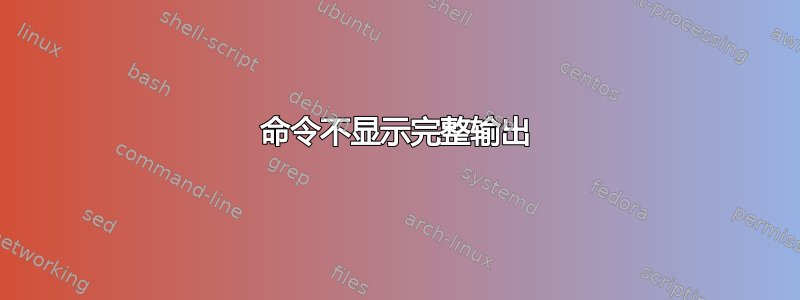
我的 linux (debian) 服务器上有一些奇怪的行为。命令的输出未完全显示有时。例如top只会这样显示。
top - 10:23:05 up 25 min, 4 users, load average: 4.00, 4.00, 3.32
Tasks: 156 total, 1 running, 155 sleeping, 0 stopped, 0 zombie
%Cpu(s): 0.2 us, 1.0 sy, 0.0 ni, 98.5 id, 0.1 wa, 0.0 hi, 0.2 si, 0.0 st
KiB Mem : 949036 total, 805344 free, 35172 used, 108520 buff/cache
KiB Swap: 0 total, 0 free, 0 used. 858128 avail Mem
PID USER PR NI VIRT RES SHR S %CPU %MEM TIME+ COMMAND
1381 pi 20 0 8264 3012 2480 R 11.1 0.3 0:00.06 top
183 root -39 0 0 0 0 D 5.6 0.0 0:25.99 piControl I/O
1 root 20 0 27016 6024 4900 S 0.0 0.6 0:02.91 systemd
2 root 20 0 0 0 0 S 0.0 0.0 0:00.00 kthreadd
3 root 20 0 0 0 0 S 0.0 0.0 0:00.20 ksoftirqd/0
4 root -2 0 0 0 0 S 0.0 0.0 0:15.57 ktimersoftd/0
6 root 0 -20 0 0 0 S 0.0 0.0 0:00.00 kworker/0:0H
8 root 20 0 0 0 0 S 0.0 0.0 0:00.03 rcu_preempt
9 root 20 0 0 0 0 S 0.0 0.0 0:00.00 rcu_sched
10 root 20 0 0 0 0 S 0.0 0.0 0:00.07 rcuc/0
11 root 20 0 0 0 0 S 0.0 0.0 0:00.00 kswork
12 root rt 0 0 0 0 S 0.0 0.0 0:00.00 posixcputmr/0
而不是在同一服务器上
top - 10:23:37 up 26 min, 4 users, load average: 4.00, 4.00, 3.33
Tasks: 156 total, 1 running, 155 sleeping, 0 stopped, 0 zombie
%Cpu(s): 0.2 us, 1.5 sy, 0.0 ni, 98.1 id, 0.0 wa, 0.0 hi, 0.2 si, 0.0 st
KiB Mem : 949036 total, 805184 free, 35416 used, 108436 buff/cache
KiB Swap: 0 total, 0 free, 0 used. 858000 avail Mem
PID USER PR NI VIRT RES SHR S %CPU %MEM TIME+ COMMAND
183 root -39 0 0 0 0 D 1.7 0.0 0:26.30 piControl I/O
4 root -2 0 0 0 0 S 0.9 0.0 0:16.03 ktimersoftd/0
18 root -2 0 0 0 0 S 0.9 0.0 0:15.65 ktimersoftd/1
1 root 20 0 27988 6028 4900 S 0.0 0.6 0:03.03 systemd
1 root 20 0 27988 6028 4900 S 0.0 0.6 0:03.03 systemd
2 root 20 0 0 0 0 S 0.0 0.0 0:00.00 kthreadd
3 root 20 0 0 0 0 S 0.0 0.0 0:00.19 ksoftirqd/0
4 root -2 0 0 0 0 S 0.0 0.0 0:16.02 ktimersoftd/0
6 root 0 -20 0 0 0 S 0.0 0.0 0:00.00 kworker/0:0H
8 root 20 0 0 0 0 S 0.0 0.0 0:00.03 rcu_preempt
9 root 20 0 0 0 0 S 0.0 0.0 0:00.00 rcu_sched
10 root 20 0 0 0 0 S 0.0 0.0 0:00.07 rcuc/0
11 root 20 0 0 0 0 S 0.0 0.0 0:00.00 kswork
12 root rt 0 0 0 0 S 0.0 0.0 0:00.00 posixcputmr/0
13 root rt 0 0 0 0 S 0.0 0.0 0:00.00 migration/0
14 root 20 0 0 0 0 S 0.0 0.0 0:00.00 cpuhp/0
15 root 20 0 0 0 0 S 0.0 0.0 0:00.00 cpuhp/1
16 root rt 0 0 0 0 S 0.0 0.0 0:00.00 migration/1
17 root 20 0 0 0 0 S 0.0 0.0 0:00.06 rcuc/1
19 root 20 0 0 0 0 S 0.0 0.0 0:00.09 ksoftirqd/1
21 root 0 -20 0 0 0 S 0.0 0.0 0:00.00 kworker/1:0H
22 root rt 0 0 0 0 S 0.0 0.0 0:00.00 posixcputmr/1
23 root 20 0 0 0 0 S 0.0 0.0 0:00.00 cpuhp/2
24 root rt 0 0 0 0 S 0.0 0.0 0:00.00 migration/2
25 root 20 0 0 0 0 S 0.0 0.0 0:00.06 rcuc/2
26 root -2 0 0 0 0 S 0.0 0.0 0:00.07 ktimersoftd/2
27 root 20 0 0 0 0 S 0.0 0.0 0:00.04 ksoftirqd/2
29 root 0 -20 0 0 0 S 0.0 0.0 0:00.00 kworker/2:0H
30 root rt 0 0 0 0 S 0.0 0.0 0:00.00 posixcputmr/2
31 root 20 0 0 0 0 S 0.0 0.0 0:00.00 cpuhp/3
32 root rt 0 0 0 0 S 0.0 0.0 0:00.00 migration/3
35 root 20 0 0 0 0 S 0.0 0.0 0:00.18 ksoftirqd/3
36 root 20 0 0 0 0 S 0.0 0.0 0:00.27 kworker/3:0
运行git只会输出这个。
user@srvapp1:$ git
usage: git [--version] [--help] [-C <path>] [-c name=value]
[--exec-path[=<path>]] [--html-path] [--man-path] [--info-path]
[-p | --paginate | --no-pager] [--no-replace-objects] [--bare]
[--git-dir=<path>] [--work-tree=<path>] [--namespace=<name>]
<command> [<args>]
These are common Git commands used in various situations:
start a working area (see also: git help tutorial)
clone Clone a repository into a new directory
init Create an empty Git repository or reinitialize an existing one
work on the current change (see also: git help everyday)
add Add file contents to the index
mv Move or rename a file, a directory, or a symlink
检查内存free -h给了我。
total used free shared buff/cache available
Mem: 926M 37M 783M 6.1M 105M 834M
Swap: 0B 0B 0B
朗尼格uptime回归。
10:26:05 up 28 min, 5 users, load average: 4.02, 4.01, 3.44
我的stty size输出stty -a是。
40 150
---
speed 38400 baud; rows 40; columns 150; line = 0;
intr = ^C; quit = ^\; erase = ^?; kill = ^U; eof = ^D; eol = M-^?; eol2 = M-^?; swtch = <undef>; start = ^Q; stop = ^S; susp = ^Z; rprnt = ^R;
werase = ^W; lnext = ^V; discard = ^O; min = 1; time = 0;
-parenb -parodd -cmspar cs8 -hupcl -cstopb cread -clocal -crtscts
-ignbrk -brkint -ignpar -parmrk -inpck -istrip -inlcr -igncr icrnl ixon -ixoff -iuclc ixany imaxbel iutf8
opost -olcuc -ocrnl onlcr -onocr -onlret -ofill -ofdel nl0 cr0 tab0 bs0 vt0 ff0
isig icanon iexten echo echoe echok -echonl -noflsh -xcase -tostop -echoprt echoctl echoke -flusho -extproc
我还可以检查什么,或者此行为是否暗示硬件问题?


