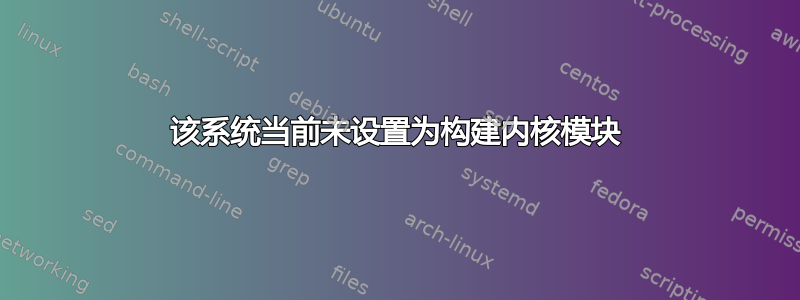
我正在尝试在基于 Ubuntu 18.04 仿生的 LinuxMint 19.3 主机上安装 VirtualBox 6.1.16。我检查了所有其他答案并尝试了所有可能性,但无济于事。
以前我有 VirtualBox 6.0,在安装 6.1 之前我将其卸载。
我收到以下错误消息:
sudo dpkg -i virtualbox-6.1_6.1.16-140961~Ubuntu~bionic_amd64.deb
(Reading database ... 455695 files and directories currently installed.)
Preparing to unpack virtualbox-6.1_6.1.16-140961~Ubuntu~bionic_amd64.deb ...
Unpacking virtualbox-6.1 (6.1.16-140961~Ubuntu~bionic) ...
Setting up virtualbox-6.1 (6.1.16-140961~Ubuntu~bionic) ...
addgroup: The group `vboxusers' already exists as a system group. Exiting.
This system is currently not set up to build kernel modules.
Please install the gcc make perl packages from your distribution.
This system is currently not set up to build kernel modules.
Please install the gcc make perl packages from your distribution.
There were problems setting up VirtualBox. To re-start the set-up process, run
/sbin/vboxconfig
as root. If your system is using EFI Secure Boot you may need to sign the
kernel modules (vboxdrv, vboxnetflt, vboxnetadp, vboxpci) before you can load
them. Please see your Linux system's documentation for more information.
到目前为止我已经尝试过:
- 安装所有依赖项
sudo apt-get install build-essential gcc make perl dkms linux-headers-$(uname -r)
Building dependency tree
Reading state information... Done
build-essential is already the newest version (12.4ubuntu1).
make is already the newest version (4.1-9.1ubuntu1).
dkms is already the newest version (2.3-3ubuntu9.7).
gcc is already the newest version (4:7.4.0-1ubuntu2.3).
linux-headers-5.4.0-53-generic is already the newest version (5.4.0-53.59~18.04.1).
perl is already the newest version (5.26.1-6ubuntu0.5).
0 to upgrade, 0 to newly install, 0 to remove and 0 not to upgrade.
- 检查以前安装的版本
sudo dpkg -l *virtualbox*并sudo dkms status
dpkg-query: no packages found matching virtualbox-6.1_6.1.16-140961~Ubuntu~bionic_amd64.deb
检查 SecureBoot 已被禁用。
尝试启动到 4.15 内核
尝试使用“所有发行版”链接进行安装:
sudo ./VirtualBox-6.1.16-140961-Linux_amd64.run
Verifying archive integrity... All good.
Uncompressing VirtualBox for Linux installation.............
VirtualBox Version 6.1.16 r140961 (2020-10-15T15:03:02Z) installer
Installing VirtualBox to /opt/VirtualBox
Python found: python, installing bindings...
This system is currently not set up to build kernel modules.
Please install the gcc make perl packages from your distribution.
This system is currently not set up to build kernel modules.
Please install the gcc make perl packages from your distribution.
There were problems setting up VirtualBox. To re-start the set-up process, run
/sbin/vboxconfig
as root. If your system is using EFI Secure Boot you may need to sign the
kernel modules (vboxdrv, vboxnetflt, vboxnetadp, vboxpci) before you can load
them. Please see your Linux system's documentation for more information.
VirtualBox has been installed successfully.
You will find useful information about using VirtualBox in the user manual
/opt/VirtualBox/UserManual.pdf
and in the user FAQ
http://www.virtualbox.org/wiki/User_FAQ
We hope that you enjoy using VirtualBox.
The installation log file is at /var/log/vbox-install.log.
这是日志文件:
VirtualBox 6.1.16 r140961 installer, built 2020-10-15T15:03:02Z.
Testing system setup...
Removing previous installation of VirtualBox 6.1.16 r140961 from /opt/VirtualBox
vboxdrv.sh: Stopping VirtualBox services.
vboxdrv.sh: Starting VirtualBox services.
vboxdrv.sh: Building VirtualBox kernel modules.
但没有任何帮助。我真的很不知所措。提前谢谢了。
答案1
不是通过包脚本安装 vbox,而是启用 virtualbox 存储库然后从那里安装不是一个选项吗?


