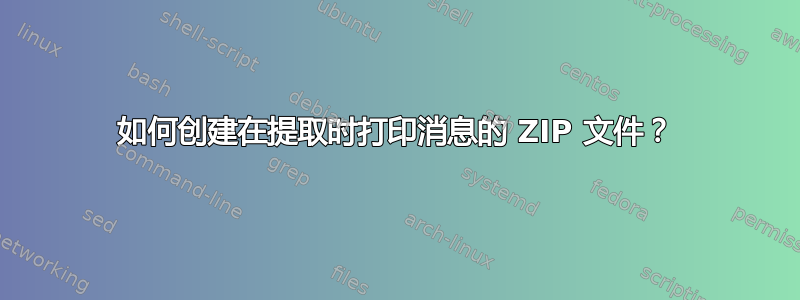
最近,我遇到一个 zip 文件(包含单个文件),当我运行时,该文件将自定义消息打印到标准输出
unzip archive.zip
无需进一步论证。
我不知道这是可能的。我确实阅读了 ZIP 规范中的文件注释,但它们在 CLI 上的行为似乎有所不同。
当我使用zip -c并输入自定义消息时,我可以看到我的自定义消息以某种方式被压缩到存档中,但再次解压缩文件时它不会自动打印。
使用unzip -l可以让我查看我的消息,但这不是原始文件的archive.zip行为方式。unzip -l archive.zip首先打印自定义消息,然后列出存档内容。与我对文件注释的实验相反,注释不会打印在列表中。
因此我的问题是:如何创建在提取时打印自定义消息的 ZIP 文件?(还有,如果不是文件评论,这个功能叫什么?)
答案1
我想你正在寻找--archive-comment。引用自联机帮助页:
-z
--archive-comment
Prompt for a multi-line comment for the entire zip archive. The comment is ended by a line containing just a period, or an end of file condition (^D on Unix, ^Z on MSDOS, OS/2, and
VMS). The comment can be taken from a file:
zip -z foo < foowhat
zip --archive-comment -c -r test test提示用户为整个存档输入特殊注释。
提取过程中(消息是“Hello”):
unzip ../test.zip
Archive: ../test.zip
Hello.
creating: test/
extracting: test/test.txt


