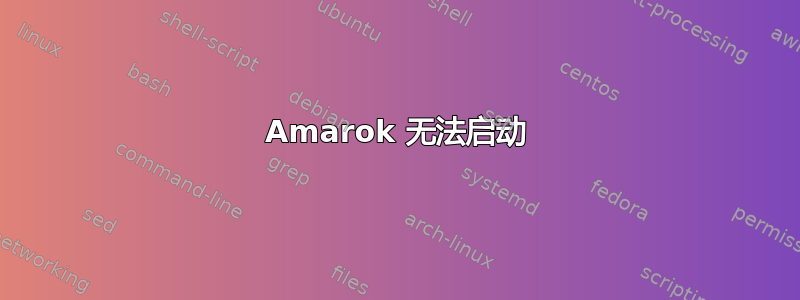
上次Amarok更新后Archlinux我收到此错误:
The name org.kde.amarok was not provided by any .service files
我可以Amarok从终端启动,但单击 latte-dock 上的图标会出现此错误。
桌面文件:
[Desktop Entry]
Categories=Qt;KDE;AudioVideo;Audio;Player;
Comment=Amarok - Rediscover Your Music!
DBusActivatable=true
Exec=amarok %U
GenericName=Audio Player
Icon=kplayer
MimeType=audio/aac;audio/mp4;audio/mpeg;audio/mpegurl;audio/vnd.rn-realaudio;audio/vorbis;audio/x-flac;audio/x-mp3;audio/x-mpegurl;audio/x-ms-wma;audio/x-musepack;audio/x-oggflac;audio/x-pn-realaudio;audio/x-scpls;audio/x-speex;audio/x-vorbis;audio/x-wav;application/x-ogm-audio;audio/x-vorbis+ogg;audio/ogg;
Name=Amarok
NoDisplay=false
Path=
StartupNotify=true
StartupWMClass=amarok
Terminal=false
TerminalOptions=
Type=Application
Version=1.0
X-DocPath=amarok/index.html
X-KDE-Keywords=music,podcast
X-KDE-Protocols=http
X-KDE-SubstituteUID=false
X-KDE-Username=
答案1
由于某种原因,KDE(我的例子)创建了一个名为...的应用程序快捷方式
org.kde.amarok.desktop
...在文件夹路径中...
/home/<YOUR_USER>/.local/share/applications
。
所以我将此快捷方式的名称更改为...
Amarok.desktop
...并将其内容更改为...
[Desktop Entry]
Comment=Amarok - Rediscover Your Music!
Exec=amarok %F
Icon=amarok
MimeType=audio/aac;audio/mp4;audio/mpeg;audio/mpegurl;audio/vnd.rn-realaudio;audio/vorbis;audio/x-flac;audio/x-mp3;audio/x-mpegurl;audio/x-ms-wma;audio/x-musepack;audio/x-oggflac;audio/x-pn-realaudio;audio/x-scpls;audio/x-speex;audio/x-vorbis;audio/x-wav;application/x-ogm-audio;audio/x-vorbis+ogg;audio/ogg;
Name=Amarok
GenericName=Audio Player
NoDisplay=false
Path=
StartupNotify=true
Terminal=false
TerminalOptions=
Type=Application
X-KDE-SubstituteUID=false
X-KDE-Username=
...瞧!


