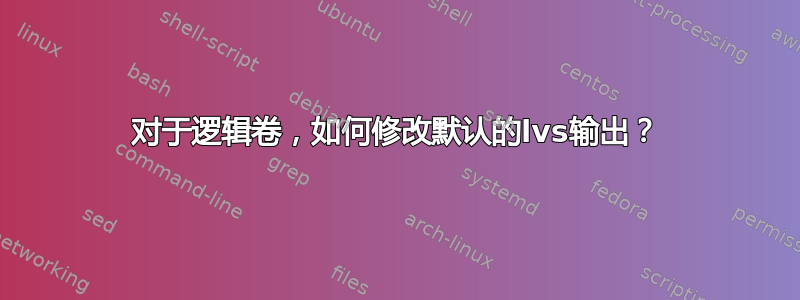
我lvs得到默认输出:
~$ sudo lvs
LV VG Attr LSize Pool Origin Data% Meta% Move Log Cpy%Sync Convert
pre_upgrade_2020-10-31 rpi.vg06 swi-a-s--- 2,19g root.lv 64,37
pre_upgrade_2020-12-02 rpi.vg06 swi-a-s--- <2,20g root.lv 0,02
root.lv rpi.vg06 owi-aos--- 3,00g
但这不是我最感兴趣的。我想得到:
~$ sudo lvs -o lv_full_name,lv_attr,origin,lv_size,seg_size_pe,data_percent,lv_time -O lv_time
LV Attr Origin LSize SSize Data% CTime
rpi.vg06/root.lv owi-aos--- 3,00g 768 2020-04-05 22:34:46 +0200
rpi.vg06/pre_upgrade_2020-10-31 swi-a-s--- root.lv 2,19g 561 64,37 2020-10-31 20:52:45 +0100
rpi.vg06/pre_upgrade_2020-12-02 swi-a-s--- root.lv <2,20g 562 0,02 2020-12-02 23:15:47 +0100
命令有点长,不好记。我尝试使用别名,但sudo不知道用户别名。有没有办法配置 lvs 默认输出这个sudo lvs?也许在*.conf或*rc文件中?
答案1
lvs可以在 中更改默认输出/etc/lvm/lvm.conf。找到该report部分并将值更改lvs_cols为您想要在lvs输出中看到的列。
# Configuration section report.
# LVM report command output formatting.
# This configuration section has an automatic default value.
report {
...
# Configuration option report/lvs_cols.
# List of columns to report for 'lvs' command.
# See 'lvs -o help' for the list of possible fields.
# This configuration option has an automatic default value.
lvs_cols = lv_full_name,lv_attr,origin,lv_size,seg_size_pe,data_percent,lv_time
...
}
$ sudo lvs
LV Attr Origin LSize SSize Data% CTime
fedora/home -wi-ao---- 852,64g 218277 2019-06-07 14:08:45 +0200
fedora/root -wi-ao---- 69,98g 17916 2019-06-07 14:08:48 +0200
fedora/swap -wi-ao---- 7,86g 2013 2019-06-07 14:08:45 +0200


