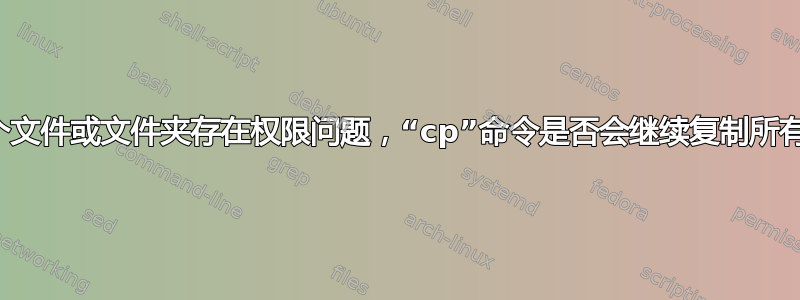
在 OS X Mojave / bash 中,我在主目录中使用命令将所有文件cp从目录复制~/Pictures/到,~/Dropbox/Pictures/并且在没有 *nix 的情况下复制时经常发生sudo,我遇到权限错误:
# Apple won't let you put this folder in iCloud Drive, hello Dropbox!
$ cp -rp Pictures/* ~/Dropbox/Pictures/
cp: Pictures/Photos Library.photoslibrary: unable to copy extended attributes to
/Users/rjurney/Dropbox/Pictures/Photos Library.photoslibrary: Operation not permitted
cp: Pictures/Photos Library.photoslibrary: Operation not permitted
出现这样的权限错误时,我可以指望其余cp操作成功吗?我思考*nix/bash 环境中的行为是相同的,所以我在这里提问而不是在 Mac 论坛中提问。
注意:cp有问题的命令通过以下方式描述info cp:
CP(1) BSD General Commands Manual CP(1)
...
STANDARDS
The cp command is expected to be IEEE Std 1003.2 (``POSIX.2'') compatible.
HISTORY
A cp command appeared in Version 1 AT&T UNIX.
BSD February 23, 2005 BSD
复制的原因是iCloud 无法备份~/Pictures/
答案1
使用时,cp如果您拥有一些您想要移动的文件(是所有者或组所有者)是的它们将被复制,否则一旦您有权限的文件被复制,您没有权限的其余文件将引发错误。


