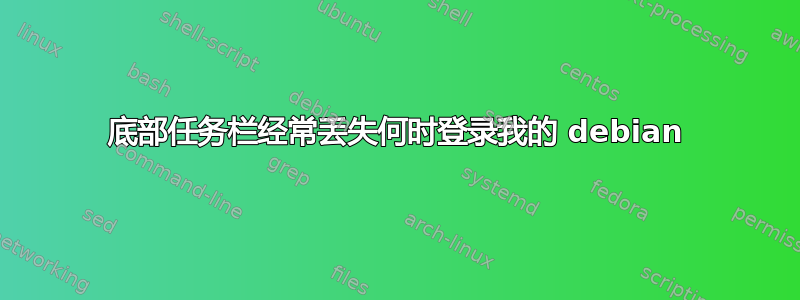
uname -a
Linux MiWiFi-R3-srv 4.19.0-0.bpo.9-amd64 #1 SMP Debian 4.19.118-2+deb10u1~bpo9+1 (2020-06-09) x86_64 GNU/Linux
最近登录debian时底部任务栏经常丢失,但不是每次都这样。我该如何解决这个问题?
桌面环境是LXDE。
df:
Filesystem 1K-blocks Used Available Use% Mounted on
udev 1931680 0 1931680 0% /dev
tmpfs 391084 6204 384880 2% /run
/dev/sdb9 287320352 117568808 155086740 44% /
tmpfs 1955404 141952 1813452 8% /dev/shm
tmpfs 5120 4 5116 1% /run/lock
tmpfs 1955404 0 1955404 0% /sys/fs/cgroup
/dev/loop0 128 128 0 100% /snap/anbox-installer/24
/dev/loop2 99328 99328 0 100% /snap/core/9665
/dev/loop3 382848 382848 0 100% /snap/anbox/186
/dev/loop1 98944 98944 0 100% /snap/core/9804
/dev/sda1 244197372 1149692 243047680 1% /mnt/shared
/dev/sdb2 98304 42725 55579 44% /boot/efi
/dev/loop5 515968 515968 0 100% /var/xdroid/common/rootfs
tmpfs 391080 8 391072 1% /run/user/1000
tmpfs 391080 0 391080 0% /run/user/65534
cat ~/.xsession-errors:
Xsession: X session started for debian at Mon Dec 14 13:01:24 CST 2020
dbus-update-activation-environment: setting DBUS_SESSION_BUS_ADDRESS=unix:path=/run/user/1000/bus
dbus-update-activation-environment: setting DISPLAY=:0
dbus-update-activation-environment: setting XAUTHORITY=/home/debian/.Xauthority
localuser:debian being added to access control list
dbus-update-activation-environment: setting GTK_MODULES=gail:atk-bridge
dbus-update-activation-environment: setting QT_ACCESSIBILITY=1
dbus-update-activation-environment: setting QT_LINUX_ACCESSIBILITY_ALWAYS_ON=1
OpenGL version: 3.
dbus-update-activation-environment: setting USER=debian
dbus-update-activation-environment: setting XDG_SESSION_TYPE=x11
dbus-update-activation-environment: setting HOME=/home/debian
dbus-update-activation-environment: setting QT4_IM_MODULE=fcitx
dbus-update-activation-environment: setting DESKTOP_SESSION=LXDE
dbus-update-activation-environment: setting XDG_SEAT_PATH=/org/freedesktop/DisplayManager/Seat0
dbus-update-activation-environment: setting GTK_MODULES=gail:atk-bridge
dbus-update-activation-environment: setting QT_LINUX_ACCESSIBILITY_ALWAYS_ON=1
dbus-update-activation-environment: setting LC_CTYPE=zh_CN.UTF-8
dbus-update-activation-environment: setting DBUS_SESSION_BUS_ADDRESS=unix:path=/run/user/1000/bus
dbus-update-activation-environment: setting IM_CONFIG_PHASE=1
dbus-update-activation-environment: setting LOGNAME=debian
dbus-update-activation-environment: setting GTK_IM_MODULE=fcitx
dbus-update-activation-environment: setting PATH=/usr/local/bin:/usr/bin:/bin:/usr/local/games:/usr/games
dbus-update-activation-environment: setting GDM_LANG=en_US.utf8
dbus-update-activation-environment: setting XDG_SESSION_PATH=/org/freedesktop/DisplayManager/Session0
dbus-update-activation-environment: setting XDG_RUNTIME_DIR=/run/user/1000
dbus-update-activation-environment: setting DISPLAY=:0
dbus-update-activation-environment: setting LANG=en_US.utf8
dbus-update-activation-environment: setting XDG_SESSION_DESKTOP=LXDE
dbus-update-activation-environment: setting XAUTHORITY=/home/debian/.Xauthority
dbus-update-activation-environment: setting XMODIFIERS=@im=fcitx
dbus-update-activation-environment: setting XDG_GREETER_DATA_DIR=/var/lib/lightdm/data/debian
dbus-update-activation-environment: setting SHELL=/bin/bash
dbus-update-activation-environment: setting GDMSESSION=LXDE
dbus-update-activation-environment: setting QT_ACCESSIBILITY=1
dbus-update-activation-environment: setting GPG_AGENT_INFO=/run/user/1000/gnupg/S.gpg-agent:0:1
dbus-update-activation-environment: setting QT_IM_MODULE=fcitx
dbus-update-activation-environment: setting PWD=/home/debian
dbus-update-activation-environment: setting XDG_DATA_DIRS=/usr/local/share/:/usr/share/:/var/lib/snapd/desktop
dbus-update-activation-environment: setting CLUTTER_IM_MODULE=xim
** Message: main.vala:102: Session is LXDE
** Message: main.vala:103: DE is LXDE
(INFO-2905 /build/fcitx-4.2.9.1/src/lib/fcitx/addon.c:151) Load Addon Config File:fcitx-punc.conf
(INFO-2905 /build/fcitx-4.2.9.1/src/lib/fcitx/addon.c:151) Load Addon Config File:fcitx-fullwidth-char.conf
(INFO-2905 /build/fcitx-4.2.9.1/src/lib/fcitx/addon.c:151) Load Addon Config File:fcitx-notificationitem.conf
(INFO-2905 /build/fcitx-4.2.9.1/src/lib/fcitx/addon.c:151) Load Addon Config File:fcitx-xkb.conf
(INFO-2905 /build/fcitx-4.2.9.1/src/lib/fcitx/addon.c:151) Load Addon Config File:fcitx-unicode.conf
(INFO-2905 /build/fcitx-4.2.9.1/src/lib/fcitx/addon.c:151) Load Addon Config File:fcitx-lua.conf
(INFO-2905 /build/fcitx-4.2.9.1/src/lib/fcitx/addon.c:151) Load Addon Config File:fcitx-sunpinyin.conf
(INFO-2905 /build/fcitx-4.2.9.1/src/lib/fcitx/addon.c:151) Load Addon Config File:fcitx-autoeng.conf
(INFO-2905 /build/fcitx-4.2.9.1/src/lib/fcitx/addon.c:151) Load Addon Config File:fcitx-xim.conf
(INFO-2905 /build/fcitx-4.2.9.1/src/lib/fcitx/addon.c:151) Load Addon Config File:fcitx-ipc.conf
(INFO-2905 /build/fcitx-4.2.9.1/src/lib/fcitx/addon.c:151) Load Addon Config File:fcitx-googlepinyin.conf
(INFO-2905 /build/fcitx-4.2.9.1/src/lib/fcitx/addon.c:151) Load Addon Config File:fcitx-remote-module.conf
(INFO-2905 /build/fcitx-4.2.9.1/src/lib/fcitx/addon.c:151) Load Addon Config File:fcitx-spell.conf
(INFO-2905 /build/fcitx-4.2.9.1/src/lib/fcitx/addon.c:151) Load Addon Config File:fcitx-clipboard.conf
(INFO-2905 /build/fcitx-4.2.9.1/src/lib/fcitx/addon.c:151) Load Addon Config File:fcitx-dbus.conf
(INFO-2905 /build/fcitx-4.2.9.1/src/lib/fcitx/addon.c:151) Load Addon Config File:fcitx-freedesktop-notify.conf
(INFO-2905 /build/fcitx-4.2.9.1/src/lib/fcitx/addon.c:151) Load Addon Config File:fcitx-pinyin.conf
(INFO-2905 /build/fcitx-4.2.9.1/src/lib/fcitx/addon.c:151) Load Addon Config File:fcitx-kimpanel-ui.conf
(INFO-2905 /build/fcitx-4.2.9.1/src/lib/fcitx/addon.c:151) Load Addon Config File:fcitx-table.conf
(INFO-2905 /build/fcitx-4.2.9.1/src/lib/fcitx/addon.c:151) Load Addon Config File:fcitx-classic-ui.conf
(INFO-2905 /build/fcitx-4.2.9.1/src/lib/fcitx/addon.c:151) Load Addon Config File:fcitx-x11.conf
(INFO-2905 /build/fcitx-4.2.9.1/src/lib/fcitx/addon.c:151) Load Addon Config File:fcitx-pinyin-enhance.conf
(INFO-2905 /build/fcitx-4.2.9.1/src/lib/fcitx/addon.c:151) Load Addon Config File:fcitx-quickphrase.conf
(INFO-2905 /build/fcitx-4.2.9.1/src/lib/fcitx/addon.c:151) Load Addon Config File:fcitx-xkbdbus.conf
(INFO-2905 /build/fcitx-4.2.9.1/src/lib/fcitx/addon.c:151) Load Addon Config File:fcitx-chttrans.conf
(INFO-2905 /build/fcitx-4.2.9.1/src/lib/fcitx/addon.c:151) Load Addon Config File:fcitx-keyboard.conf
(INFO-2905 /build/fcitx-4.2.9.1/src/lib/fcitx/addon.c:151) Load Addon Config File:fcitx-imselector.conf
(INFO-2905 /build/fcitx-4.2.9.1/src/lib/fcitx/addon.c:151) Load Addon Config File:fcitx-vk.conf
** Message: main.vala:134: log directory: /home/debian/.cache/lxsession/LXDE
** Message: main.vala:135: log path: /home/debian/.cache/lxsession/LXDE/run.log
(ERROR-2905 /build/fcitx-4.2.9.1/src/lib/fcitx/ime.c:432) fcitx-keyboard-cm-mmuock already exists
答案1
LXPanel 提供 LXDE 上的底部栏。根据您的屏幕截图,面板没有“丢失”:它没有崩溃或出现段错误。它只是空的:它没有加载任何小部件。我能够通过从面板中删除背景和所有小部件来重新创建图像中的外观。 Debian 和 LXDE bug 跟踪器上似乎没有相关的 bug 报告。
正如您所说,它只是有时会失败,您可以重新启动面板而不是重新启动计算机,以便更快地恢复小部件:
lxpanelctl restart
考虑到根据您的屏幕截图,LXPanel 正在运行,由 LXDE 中的 LXPanel 处理的Alt+F2快捷方式应该可以工作,并为您带来命令提示符,您可以在其中键入该命令。
您可以尝试连续多次重新启动面板。如果重新启动有时确实会导致面板丢失其小部件,那么问题一定是从配置文件加载面板的配置。
您可以删除配置文件以使用新的默认配置开始,看看它是否可以解决您的问题。除非您更改了名称,否则默认配置文件应位于LXDEDebian 上。 (这与 Lubuntu 不同。)
$ mv ~/.config/lxpanel/LXDE ~/.config/lxpanel/LXDE-backup
$ lxpanelctl restart
如果您对面板进行了任何更改并希望保留这些更改,则需要再次手动添加它们。逐渐将它们添加回来是有意义的,以查看是否有任何特定配置或小部件导致了问题。
LXPanel 是 Debian 10 全新安装上的版本 0.10.0。如果您的版本不同,则升级系统可能会出现问题。
答案2
很可能是启动任务栏的进程崩溃了。如果您无法使用右键单击/居中单击来调出上下文菜单,甚至无法绘制选择框(我已经有一段时间没有使用 LXDE 了),那么您的窗口管理器可能崩溃了,我认为背景图像的处理方式不同。您可能能够调出运行栏,执行“xterm”,然后重新启动窗口管理器。
答案3
也许问题是内存不足:
df | grep 100%
Filesystem 1K-blocks Used Available Use% Mounted on
/dev/loop0 128 128 0 100% /snap/anbox-installer/24
/dev/loop2 99328 99328 0 100% /snap/core/9665
/dev/loop3 382848 382848 0 100% /snap/anbox/186
/dev/loop1 98944 98944 0 100% /snap/core/9804
/dev/loop5 515968 515968 0 100% /var/xdroid/common/rootfs
删除快照:
sudo umount $(mount | grep snap | awk '{print $3}')
sudo rm -rvf /var/lib/snapd
sudo rm -rvf /var/snap
Remove any unit files that try to mount snaps from /var/lib/snapd/snaps to /var/lib/snapd/snap at boot.
sudo find /etc/systemd/system -name "snap-.mount" -delete
sudo find /etc/systemd/system -name "snap.*.service" -delete
重启测试,发现有时任务栏还是丢失。
df |grep 100%
/dev/loop5 515968 515968 0 100% /var/xdroid/common/rootfs
在启动时查找服务。
sudo systemd-analyze blame | grep xdroid
xdroid-service.service
禁用该服务。
sudo systemctl disable xdroid-service.service
从那时起我的任务栏已经好几天没有消失了。



