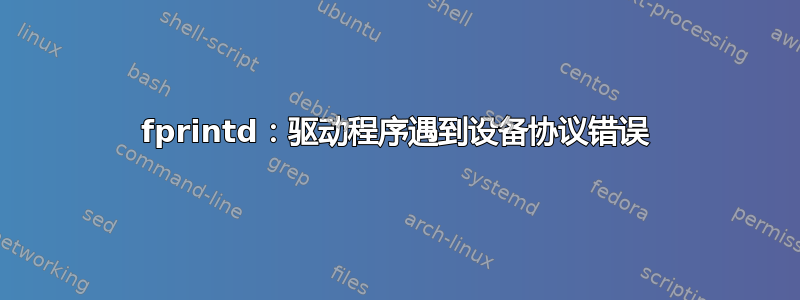
我正在尝试让我的指纹传感器 thinkpad x390 Yoga 工作。我printfd使用 yay 安装了软件包。当我尝试运行时fprintd-enroll,出现以下错误:
Using device /net/reactivated/Fprint/Device/0
failed to claim device: GDBus.Error:net.reactivated.Fprint.Error.Internal: Open failed with error: The driver encountered a protocol error with the device.
当我尝试第二次运行它时,我得到以下信息:
Using device /net/reactivated/Fprint/Device/0
failed to claim device: GDBus.Error:net.reactivated.Fprint.Error.Internal: Open failed with error: Device 06cb:00bd is already open
我尝试安装thinkfinger软件包但仍然没有运气。我该如何解决这个问题?
这是我的lsusb输出:
Bus 004 Device 001: ID 1d6b:0003 Linux Foundation 3.0 root hub
Bus 003 Device 001: ID 1d6b:0002 Linux Foundation 2.0 root hub
Bus 002 Device 001: ID 1d6b:0003 Linux Foundation 3.0 root hub
Bus 001 Device 010: ID 06cb:00bd Synaptics, Inc. Prometheus MIS Touch Fingerprint Reader
Bus 001 Device 008: ID 04f2:b67c Chicony Electronics Co., Ltd Integrated Camera
Bus 001 Device 033: ID 2cb7:0210 Fibocom L830-EB-00 LTE WWAN Modem
Bus 001 Device 005: ID 056a:51af Wacom Co., Ltd Pen and multitouch sensor
Bus 001 Device 012: ID 8087:0aaa Intel Corp. Bluetooth 9460/9560 Jefferson Peak (JfP)
Bus 001 Device 002: ID 058f:9540 Alcor Micro Corp. AU9540 Smartcard Reader
Bus 001 Device 001: ID 1d6b:0002 Linux Foundation 2.0 root hub
感谢帮助
答案1
解决办法是更新指纹机固件。我通过以下方式实现:
- 安装 fwupd
sudo pacman -S fwupd
- 检查系统是否可以看到设备:
fwupdmgr get-devices
- 刷新固件数据库:
fwupdmgr refresh --force
- 更新我的固件:
fwupdmgr update
您必须立即重新启动才能应用更新并防止您的设备出现奇怪的行为。
所有这些步骤之后fprintd-enroll运行就没有问题了


