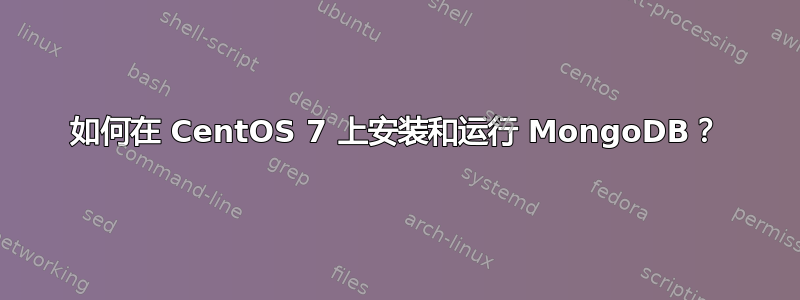
我正在尝试在 CentOS 7 机器上安装并运行 MongoDB 服务器。 CentOS 7 机器位于我的大学校园内,我通过 VPN 从家里通过 ssh 访问它。
我已关注每一个链接中给出的步骤:
https://docs.mongodb.com/manual/tutorial/install-mongodb-on-red-hat/
这是输出sudo systemctl start mongod:
Job for mongod.service failed because the control process exited with error code. See "systemctl status mongod.service" and "journalctl -xe" for details.
这是输出systemctl status mongod.service:
● mongod.service - MongoDB Database Server
Loaded: loaded (/usr/lib/systemd/system/mongod.service; enabled; vendor preset: disabled)
Active: failed (Result: exit-code) since Wed 2020-12-30 00:23:07 IST; 1min 41s ago
Docs: https://docs.mongodb.org/manual
Process: 61587 ExecStart=/usr/bin/mongod $OPTIONS (code=exited, status=14)
Process: 61584 ExecStartPre=/usr/bin/chmod 0755 /var/run/mongodb (code=exited, status=0/SUCCESS)
Process: 61581 ExecStartPre=/usr/bin/chown mongod:mongod /var/run/mongodb (code=exited, status=0/SUCCESS)
Process: 61578 ExecStartPre=/usr/bin/mkdir -p /var/run/mongodb (code=exited, status=0/SUCCESS)
Dec 30 00:23:07 smart systemd[1]: Starting MongoDB Database Server...
Dec 30 00:23:07 smart mongod[61587]: about to fork child process, waiting until server is ready for connections.
Dec 30 00:23:07 smart mongod[61587]: forked process: 61589
Dec 30 00:23:07 smart mongod[61587]: ERROR: child process failed, exited with 14
Dec 30 00:23:07 smart mongod[61587]: To see additional information in this output, start without the "--for...tion.
Dec 30 00:23:07 smart systemd[1]: mongod.service: control process exited, code=exited status=14
Dec 30 00:23:07 smart systemd[1]: Failed to start MongoDB Database Server.
Dec 30 00:23:07 smart systemd[1]: Unit mongod.service entered failed state.
Dec 30 00:23:07 smart systemd[1]: mongod.service failed.
Hint: Some lines were ellipsized, use -l to show in full.
这是输出journalctl -xe:
Dec 30 00:23:07 smart polkitd[1826]: Unregistered Authentication Agent for unix-process:61557:106467206 (system bus
Dec 30 00:23:08 smart dbus[1879]: [system] Successfully activated service 'org.fedoraproject.Setroubleshootd'
Dec 30 00:23:08 smart setroubleshoot[61594]: failed to retrieve rpm info for /proc/sys/net/ipv4/tcp_fastopen
Dec 30 00:23:08 smart setroubleshoot[61594]: SELinux is preventing /usr/bin/mongod from open access on the file /pr
Dec 30 00:23:08 smart python[61594]: SELinux is preventing /usr/bin/mongod from open access on the file /proc/sys/n
***** Plugin catchall (100. confidence) suggests **************************
If you believe that mongod should be allowed open access on the tcp_fastopen f
Then you should report this as a bug.
You can generate a local policy module to allow this access.
Do
allow this access for now by executing:
# ausearch -c 'mongod' --raw | audit2allow -M my-mongod
# semodule -i my-mongod.pp
Dec 30 00:23:11 smart setroubleshoot[61594]: SELinux is preventing /usr/bin/mongod from unlink access on the sock_f
Dec 30 00:23:11 smart python[61594]: SELinux is preventing /usr/bin/mongod from unlink access on the sock_file mong
***** Plugin catchall (100. confidence) suggests **************************
If you believe that mongod should be allowed unlink access on the mongodb-2701
Then you should report this as a bug.
You can generate a local policy module to allow this access.
Do
allow this access for now by executing:
# ausearch -c 'mongod' --raw | audit2allow -M my-mongod
# semodule -i my-mongod.pp
Dec 30 00:24:52 smart chronyd[2023]: Source 162.159.200.123 replaced with 5.189.141.35
我不知道我哪里出错了,或者我错过了一些基本的配置步骤。我尝试过很多在线博客/网站,例如:
https://unix.stackexchange.com/a/568238/372656
https://stackoverflow.com/a/64818226
但他们没有帮助。
谁能解释一下我该如何解决这个问题?提前致谢。


