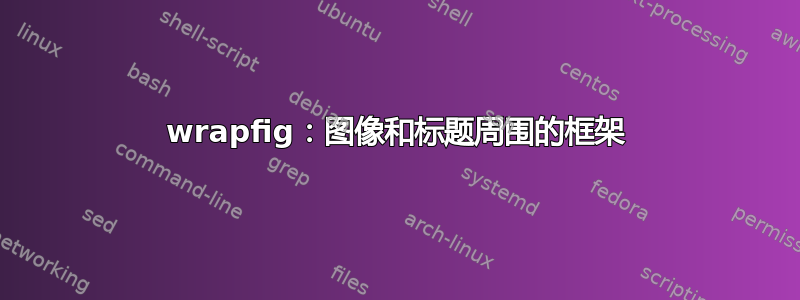
我有一张位于一些文本旁边的图像,我想为图像和标题添加框架。
我现在的代码是:
\begin{wrapfigure}[4]{r}{8cm}
\centering
\fbox{\includegraphics[width=7cm]{Encodages}}
\caption[Différents encodages]{Différents types d'encodage pour «Wikipédia, l'encyclopédie libre»}
\end{wrapfigure}
BLABLABLA TEXT
但 fbox 只在图像周围。我该怎么做?
答案1
\begin{wrapfigure}[4]{r}{8cm}
\fbox{%
\begin{minipage}{\dimexpr8cm-2\fboxsep-2\fboxrule}\centering
\includegraphics[width=7cm]{Encodages}
\caption[Différents encodages]{Différents types d'encodage pour «Wikipédia, l'encyclopédie libre»}
\end{minipage}}
\end{wrapfigure}
答案2
以下是该软件包的解决方案framed:
\documentclass{article}
\usepackage[utf8]{inputenc}
\usepackage{heuristica}
\usepackage{graphicx}
\usepackage{wrapfig, framed, caption}
\usepackage{lipsum}%
%\captionsetup{ width = 2cm}%singlelinecheck = false,
\begin{document}
\begin{wrapfigure}{r}{\dimexpr 6cm + 2\FrameSep + 2\FrameRule\relax}%
\begin{framed}\raggedleft%\centering
\includegraphics[width=6cm]{0sendak}%
\caption{Where the Wild Things Are, by \emph{Maurice Sendak}}
\end{framed}
\end{wrapfigure}
\lipsum[1-2]
\end{document}



