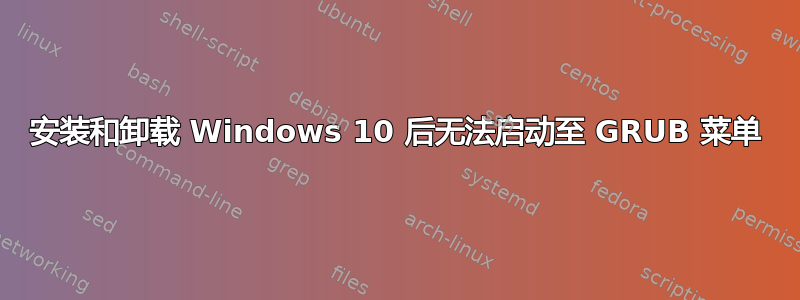
我使用 Kali Linux 作为主要操作系统,并使用 GRUB 与 Windows 10 进行双重引导。不幸的是Windows 10失败了,我不得不重新安装它。重新安装后,我无法启动到 grub 菜单,并尝试了一切方法来查找 Windows 中的任何启动设置,但没有任何效果,所以我认为如果我卸载了 Windows,可能会强制从 Linux 分区加载 BIOS 。这不起作用,它给我一条消息,说找不到可启动设备。现在,我使用的是 live Linux USB。那么,有什么办法可以恢复我的 Kali Linux 系统呢?运行该fdisk -l命令会产生以下输出:
┌──(kali㉿kali)-[~]
└─$ sudo fdisk -l
Disk /dev/sda: 931.51 GiB, 1000204886016 bytes, 1953525168 sectors
Disk model: TOSHIBA MQ01ABD1
Units: sectors of 1 * 512 = 512 bytes
Sector size (logical/physical): 512 bytes / 4096 bytes
I/O size (minimum/optimal): 4096 bytes / 4096 bytes
Disklabel type: dos
Disk identifier: 0x5993b524
Device Boot Start End Sectors Size Id Type
/dev/sda1 2048 1026047 1024000 500M 7 HPFS/NTFS/exFAT
/dev/sda3 217702400 1953521663 1735819264 827.7G f W95 Ext'd (LBA)
/dev/sda5 217704448 238675967 20971520 10G 82 Linux swap / Solaris
/dev/sda6 238678016 349265919 110587904 52.7G 83 Linux
/dev/sda7 349269228 350233064 963837 470.6M 7 HPFS/NTFS/exFAT
/dev/sda8 350233128 1931872807 1581639680 754.2G 7 HPFS/NTFS/exFAT
Partition 7 does not start on physical sector boundary.
Disk /dev/sdb: 14.91 GiB, 16005464064 bytes, 31260672 sectors
Disk model: Cruzer Blade
Units: sectors of 1 * 512 = 512 bytes
Sector size (logical/physical): 512 bytes / 512 bytes
I/O size (minimum/optimal): 512 bytes / 512 bytes
Disklabel type: dos
Disk identifier: 0x3c89495a
Device Boot Start End Sectors Size Id Type
/dev/sdb1 * 64 6867839 6867776 3.3G 17 Hidden HPFS/NTFS
/dev/sdb2 6867840 6869311 1472 736K 1 FAT12
Disk /dev/loop0: 2.94 GiB, 3155832832 bytes, 6163736 sectors
Units: sectors of 1 * 512 = 512 bytes
Sector size (logical/physical): 512 bytes / 512 bytes
I/O size (minimum/optimal): 512 bytes / 512 bytes


