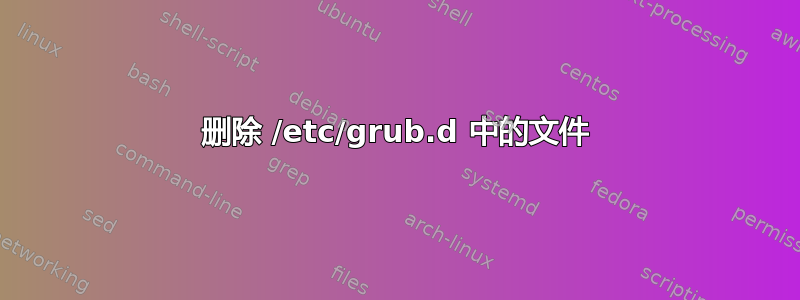
我可以删除 /etc/grub.d 中不是由我创建的文件而不覆盖它吗?如果这很重要的话,我正在使用软呢帽。
答案1
我可以删除 /etc/grub.d 中的文件吗?
您可以删除下面的文件/etc/grub.d(不会损害当前配置),但最好保留它们,grub 将grub.cfg在执行grub-mkconfig或更新 grub 后使用它们来正确设置,删除它们没有任何好处。
/etc/grub.d/Readme这是(来自 Debian)的内容:
All executable files in this directory are processed in shell expansion order.
00_*: Reserved for 00_header.
10_*: Native boot entries.
20_*: Third party apps (e.g. memtest86+).
The number namespace in-between is configurable by system installer and/or
administrator. For example, you can add an entry to boot another OS as
01_otheros, 11_otheros, etc, depending on the position you want it to occupy in
the menu; and then adjust the default setting via /etc/default/grub.
ls /etc/grub.d:
00_header 10_linux 30_os-prober 40_custom README
05_debian_theme 20_linux_xen 30_uefi-firmware 41_custom
必须知道的/etc/grub.d/40_custom文件用于手动将自定义 grub 条目添加到grub.cfg.


