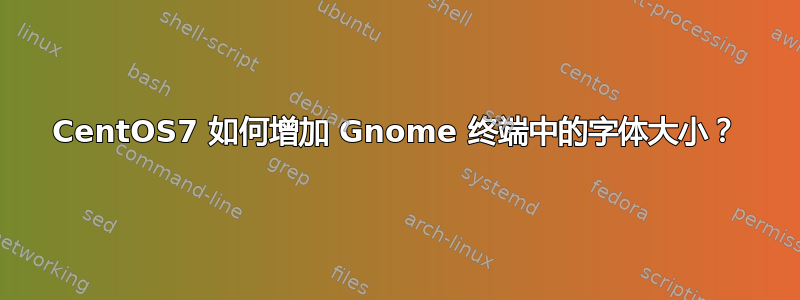
知道如何增加 CentOS 7 的 Gnome 终端中的字体大小吗?
我在这里找到了一些提示,但我找不到这个菜单System -> Preferences -> Fonts menu option
https://www.techotopia.com/index.php/Configuring_CentOS_Desktop_Fonts#Changing_Font_Settings
字体设置通过“字体首选项”对话框进行控制,该对话框可通过“系统”->“首选项”->“字体”菜单选项访问
答案1
通过终端菜单 > 编辑 > 首选项解决


