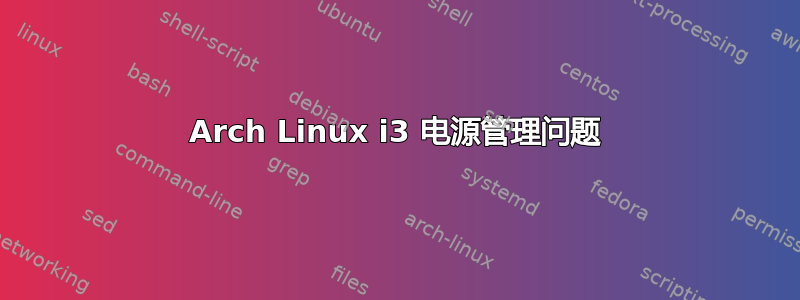
我最近进入了 i3 生态系统并开始配置它。我注意到系统不会像 Gnome 在一定的空闲时间后那样自动锁定和挂起。您将如何配置运行 i3 的 Arch Linux 以在闲置一段时间后自动锁定并挂起?
答案1
要控制与电源相关的东西(例如挂起、笔记本电脑盖关闭等),您需要启动一些电源管理工具,例如您可以使用mate-power-managerMATE。将其添加到您的 i3 配置文件并使用Power Management应用程序进行配置:
# ~/.config/i3/config
exec --no-startup-id mate-power-manager
对于屏幕锁定,您可以使用xautolock和i3lock-fancy。将其添加到 i3 配置中:
# ~/.config/i3/config
exec xautolock -time 30 -locker '&& i3lock-fancy -p' -notify 30 -notifier "notify-send -u critical -t 10000 -- 'LOCKING screen in 30 seconds'"
上面的命令将在 30 分钟不活动后锁定您的屏幕,并显示当前屏幕的模糊屏幕截图(同时向您显示在此之前 30 秒的警告)。
答案2
因此,感谢 anlar,我们有了解决该问题的方法,该工具mate-power-manager可以自动暂停系统,并且xautolock触发锁定机制,实际上会锁定您的计算机。我对此的看法是只使用i3lock,因为它的简单功能对我来说已经足够了。但如果您确实想要更漂亮的外观,请使用i3lock-fancy
无论如何,以下是对此主题和其他替代方案的参考:
https://wiki.archlinux.org/index.php/Power_management https://github.com/meskarune/i3lock-fancy
感谢您的阅读,希望这对其他人有帮助。


