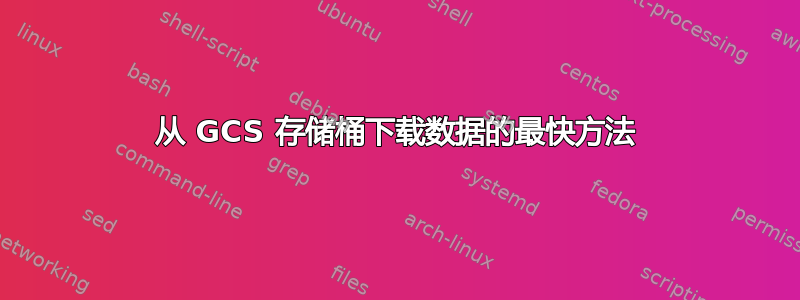
我们在某个存储桶中有数百万个文件GCS,我通常用来GSUTIL根据某种模式将一些文件下载到本地。
gsutil -m cp -R "gs://test-bucket-data-ingest/cm_data/AAA_AN/CM/*/a02_*_20210126*.csv.bz2" /home/xyz/testfiles/
我在服务器上运行Linux并下载这些文件。下载它需要很多时间。
此后,我解压缩它们并找到一个空文件。
bzip2 -d /home/xyz/testfiles/*
find . -name '*.csv' -size 0
寻找一种最快或更有效的方式来下载文件,以及我们是否可以将所有这些命令组合到一个脚本中......某种参数化的方式。
gsutil ls -l不过工作速度更快..我们可以将其与一些 grep 结合起来以获得仅空文件的列表并可以仅下载那些特定文件。
答案1
好吧,我将此作为答案发布,但总是欢迎新答案。
GSUTIL如果您必须从数百万或数千个文件中进行搜索,某些模式匹配工作会非常慢。最好先列出它们并使用绝对文件路径下载文件。
vikrant_singh_rana@cloudshell:~/download$ cat download_gcs_file.sh
#!/bin/bash
#below code will delete the file if it already exists in the current working directory
file="ls_output.csv"
if [ -f "$file" ] ; then
rm "$file"
fi
#below code will list the files to output file ls_output.csv based on search pattern
gsutil ls -l "gs://test-bucket-data-prod-ingest/cm_data/AN/AM/*/a01_*_20210128*.csv.bz2" | awk '!hdr{ print "filename"; hdr=1; }; $1 <= 100{ print $3; }' >ls_output.csv
input_file_path='/home/vikrant_singh_rana/download/ls_output.csv'
#below code will read the input file name and download it from gcs location to local
count=0
{
read
while IFS=, read -r inputfilename
do
echo "input filename is:"$inputfilename
if [ ! -z "$inputfilename" ] || [ "$inputfilename" != "filename" ]
then
echo "downloading file:" $inputfilename
gsutil -m cp -R "$inputfilename" /home/vikrant_singh_rana/download/output/
else echo "No Empty Files found"
fi
count=$[count + 1]
echo "count is:" $count
done
} < $input_file_path
#below will unzip the files to csv format
bzip2 -d /home/vikrant_singh_rana/download/output/*
这是输入文件
vikrant_singh_rana@cloudshell:~/download$ cat ls_output.csv
filename
gs://test-bucket-data-prod-ingest/cm_data/AN/AM/172.24.105.197-CORE-2/a01_1h_255_XYZ_202101282300_0009.csv.bz2


