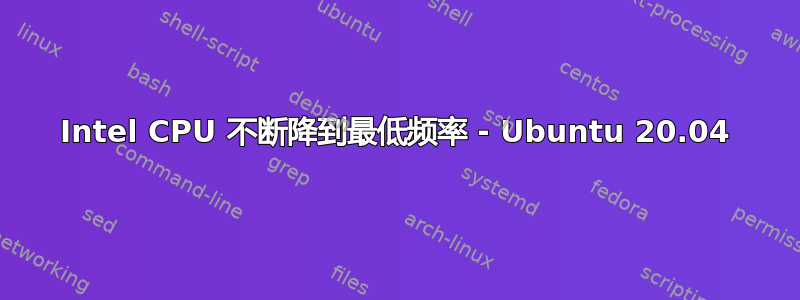
我在这里束手无策,可以使用一些额外的意见。长话短说(更多详细信息见下文),我的系统不断限制 CPU 速度,直到我能够拔掉笔记本电脑的电池后才能恢复。
->问题描述
本质上,当一切都配合时,我的 CPU 运行良好。我正在使用 Conky 监控 CPU 速度和使用情况,并且可以观察倍频器根据负载进行适当缩放。我还观察到“涡轮”在高负载下启动。
然后,在没有任何明显原因的情况下,我的 CPU 降速到最低 400 MHz,并无限期地保持在这个水平。这包括重新启动或关闭后 - 它将重新启动到 400 MHz。如果我在此模式下将 CPU 使用率提高到 100%,它将保持在 400 MHz。我尝试使用 cpufrequtils 强制 CPU 频率,但它没有移动 ( sudo cpufreq-set -f `cat /sys/devices/system/cpu/cpu*/cpufreq/scaling_max_freq)。还尝试重置 cpufrequtils 服务sudo /etc/init.d/cpufrequtils restart,CPU 仍然受到限制。我现在已经删除了 cpufrequtils,希望它本身可能会干扰 CPU,但可惜问题仍然存在。我能够用来恢复设备的唯一可靠方法是短时间(1-2 分钟)断开电池连接。正如您可能想象的那样,这是相当痛苦的。
帮助?
->系统信息
核心:5.8.0-41-通用
发行版:Ubuntu 20.04.2 LTS
中央处理器:第 11 代英特尔(R) 酷睿(TM) i7-1185G7 @ 3.00GHz
笔记本电脑制造商:微星指数
笔记本电脑型号:威望 15 A11SCX-002
->“cpupower 频率信息”的输出
analyzing CPU 0:
driver: intel_pstate
CPUs which run at the same hardware frequency: 0
CPUs which need to have their frequency coordinated by software: 0
maximum transition latency: Cannot determine or is not supported.
hardware limits: 400 MHz - 4.80 GHz
available cpufreq governors: performance powersave
current policy: frequency should be within 400 MHz and 4.80 GHz.
The governor "powersave" may decide which speed to use
within this range.
current CPU frequency: Unable to call hardware
current CPU frequency: 1.60 GHz (asserted by call to kernel)
boost state support:
Supported: yes
Active: yes
笔记:
(1) 我尝试将调速器调整到性能,但无济于事 - 对于节流似乎并不重要。
(2) 我无法确定重现该问题的可靠方法。有时它会在首次启动后 10 分钟或首次启动后 3 小时限制。
(3) 我尝试了各种内核版本(即 5.4 和 5.10),问题仍然存在。
(4) 我还尝试通过 grub 禁用并intel_pstate=disable添加到GRUB_CMDLINE_LINUX_DEFAULT环境变量来调整 CPU 驱动程序。这迫使我的内核默认为ACPI CPU频率驱动程序(通过 cpupower 确认)。但问题仍然存在。
(5) 快速启动被禁用,并且 BIOS 没有任何迹象表明 BIOS 也在限制我的 CPU。
答案1
我的全新戴尔 latitude 5420 (2021) 也有问题,具有相同的 CPU (i7-1185G7) 和 Linux。
我通过在系统启动后运行以下命令临时解决了该问题:
sudo rmmod intel_rapl_msr
sudo rmmod processor_thermal_device
sudo rmmod processor_thermal_rapl
sudo rmmod intel_rapl_common
sudo rmmod intel_powerclamp
sudo modprobe intel_powerclamp
sudo modprobe intel_rapl_common
sudo modprobe processor_thermal_rapl
sudo modprobe processor_thermal_device
sudo modprobe intel_rapl_msr
编辑:我尝试了 Ubuntu 20.04 的实时映像,问题消失了!我遇到这个问题的基本 Linux 设置是 Debian bullseye。
答案2
我在使用同一台 MSI 笔记本电脑并全新安装 Ubuntu 20.04 LTS 时遇到了完全相同的问题。我尝试了一切,但无法将 CPU 速度提高到 400 MHz 以上。传感器表明没有过热问题或其他节流原因。一位同事建议我从 Nvidia 切换到 Intel 显卡,到目前为止似乎已经解决了这个问题。我想说应该没有相关性,但到目前为止它对我有用。
作为记录,我只是sudo prime-select intel在终端窗口中输入内容,然后重新启动。此后一直以正常速度行驶。如果我需要 Nvidia,我不知道该怎么做。我猜这是一个 MSI 问题。
答案3
我在 DELL Lattitude 7400 上的双启动 Ubuntu/Windows 上遇到了同样的问题。我通过将 Windows 中的 DELL 电源管理的“热管理”更改为“Performance Ultra”解决了这个问题。
到目前为止,它似乎可以在我的 Ubuntu 上运行。
README.md 的底部对此进行了解释https://github.com/erpalma/throttled
答案4
只是为了添加我的 2 美分,请尝试运行powerprofilesctl.我的设置为power-save,导致 CPU 频率经常(不是持续)低于 1GHz。
设置powerprofilesctl set balanced或performance完成了伎俩。


