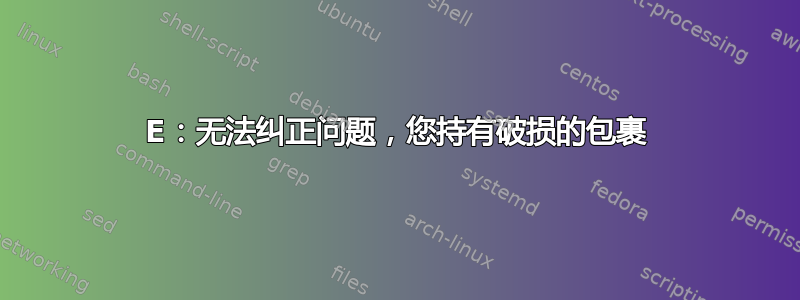
当我尝试下载某些内容时遇到此错误
E: Unable to correct problems, you have held broken packages.
我在谷歌中查找答案,但没有任何效果,我还发现我可以使用突触来修复损坏的软件包,但我没有它,也无法下载它。我还发现我没有安装软件...
我该如何修复这个错误?
版本:18.04 架构:x86_64
每当我尝试下载任何东西时都会发生这种情况,例如当我尝试下载突触时:
sudo apt install synaptic
Reading package lists... Done
Building dependency tree
Reading state information... Done
Some packages could not be installed. This may mean that you have
requested an impossible situation or if you are using the unstable
distribution that some required packages have not yet been created
or been moved out of Incoming.
The following information may help to resolve the situation:
The following packages have unmet dependencies:
synaptic : Depends: libxapian30 but it is not installable
Recommends: libgtk2-perl (>= 1:1.130) but it is not going to be installed
Recommends: rarian-compat but it is not going to be installed
E: Unable to correct problems, you have held broken packages.
grep 输出:
/etc/apt/sources.list:3:deb http://us.archive.ubuntu.com/ubuntu xenial main restricted
/etc/apt/sources.list:4:deb-src http://us.archive.ubuntu.com/ubuntu xenial main restricted
/etc/apt/sources.list:9:deb http://us.archive.ubuntu.com/ubuntu xenial-updates main restricted
/etc/apt/sources.list:10:deb http://archive.ubuntu.com/ubuntu bionic restricted multiverse universe
/etc/apt/sources.list:11:deb-src http://us.archive.ubuntu.com/ubuntu xenial-updates main restricted
/etc/apt/sources.list.d.backup/danielrichter2007-ubuntu-grub-customizer-bionic.list:1:deb http://ppa.launchpad.net/danielrichter2007/grub-customizer/ubuntu bionic main
因西-br:
System: Kernel: 4.15.0-20-generic x86_64 bits: 64 Desktop: Xfce 4.12.3
Distro: Ubuntu 18.04.1 LTS
Machine: Device: laptop System: LENOVO product: 81AX v: Lenovo V330-15IKB serial: N/A
Mobo: LENOVO model: LNVNB161216 v: SDK0J40709 WIN serial: N/A
UEFI [Legacy]: LENOVO v: 6SCN32WW date: 04/02/2018
答案1
你有一个混合来源:xenial和bionic。
编辑您的/etc/apt/sources.list如下:
deb http://us.archive.ubuntu.com/ubuntu/ bionic main restricted universe multiverse
deb http://us.archive.ubuntu.com/ubuntu/ bionic-security main restricted universe multiverse
deb http://us.archive.ubuntu.com/ubuntu/ bionic-updates main restricted universe multiverse
然后运行:
sudo apt update && sudo apt upgrade


