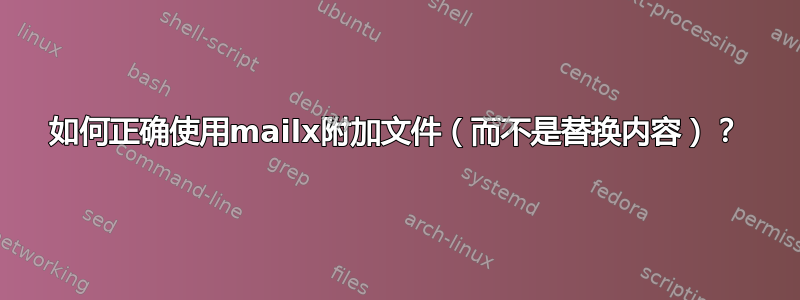
我在用
$ mailx -V
mailx (GNU Mailutils) 3.5
Copyright (C) 2007-2017 Free Software Foundation, inc.
License GPLv3+: GNU GPL version 3 or later <http://gnu.org/licenses/gpl.html>
This is free software: you are free to change and redistribute it.
There is NO WARRANTY, to the extent permitted by law.
$ echo test | mailx -s Testmessage user -A /tmp/test.png
在 Debian 破坏者中。然而,在电子邮件客户端(如Thunderbird、Apple Mail等)中我只能看到显示的附件图片;text做不是出现!如果我查看消息源,就会发现消息如下:
--385425503-1612411894=:25669
Content-Type: text/plain; charset=UTF-8
Content-Disposition: attachment
Content-Transfer-Encoding: 8bit
Content-ID: <20210204051134.25669.1@localhost>
test
--385425503-1612411894=:25669
Content-Type: application/octet-stream; name="test.png"
Content-Disposition: attachment; filename="/tmp/test.png"
Content-Transfer-Encoding: base64
Content-ID: <20210204051134.25669.1@localhost>
iVBORw0KGgoAAAANSUhEUgAABVYAAAK2CAYAAACl2sceAAAgAElEQVR4nOzdeXRUhcH/f9t6WtvH
[...]
我玩过--alternative,--content-type但-M找不到有效的选项。


