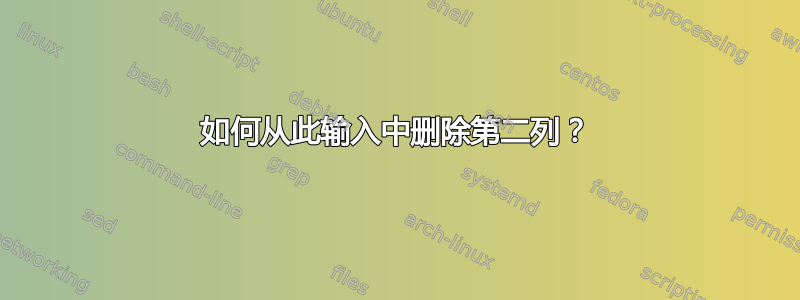
INPUT
bix.hu. 42433 IN A 193.239.149.1
bix.hu. 42433 IN MX 10 deneb.iszt.hu.
bix.hu. 42433 IN NS ns.iszt.hu.
bix.hu. 42433 IN NS ns.iszt.hu.
bix.hu. 42433 IN NS ns-s.nic.hu.
bix.hu. 42433 IN NS ns-s.nic.hu.
bix.hu. 42433 IN SOA ns.iszt.hu. hostmaster.iszt.hu. 2011053000 28800 7200 604800 14400
OUTPUT
bix.hu. IN A 193.239.149.1
bix.hu. IN MX 10 deneb.iszt.hu.
bix.hu. IN NS ns.iszt.hu.
bix.hu. IN NS ns.iszt.hu.
bix.hu. IN NS ns-s.nic.hu.
bix.hu. IN NS ns-s.nic.hu.
bix.hu. IN SOA ns.iszt.hu. hostmaster.iszt.hu. 2011053000 28800 7200 604800 14400
使用 bash、sed、awk 等。如何?
实际上它只是以下的输出:
dig -t any bix.hu | egrep -v "^;;|^;|^$" | sort
我只是不想要 TTL 列.. [因为我想对输出进行 sha256sum,这样我可以检查 DNS 设置是否被修改,但如果 TTL 不断减少,它会破坏 sha256sum] - 它将只是一个检查器脚本..
答案1
KISS 并使用该+nottlid选项?man dig。
-----[ 16:44:51 ] (!4302) [ :-) ] janmoesen@janbookpro ~
$ dig -t any bix.hu | egrep -v "^;;|^;|^$" | sort
bix.hu. 43113 IN A 193.239.149.1
bix.hu. 43113 IN MX 10 deneb.iszt.hu.
bix.hu. 43113 IN NS ns-s.nic.hu.
bix.hu. 43113 IN NS ns.iszt.hu.
bix.hu. 43113 IN SOA ns.iszt.hu. hostmaster.iszt.hu. 2011053000 28800 7200 604800 14400
-----[ 16:44:53 ] (!4303) [ :-) ] janmoesen@janbookpro ~
$ dig +nottlid -t any bix.hu | egrep -v "^;;|^;|^$" | sort
bix.hu. IN A 193.239.149.1
bix.hu. IN MX 10 deneb.iszt.hu.
bix.hu. IN NS ns-s.nic.hu.
bix.hu. IN NS ns.iszt.hu.
bix.hu. IN SOA ns.iszt.hu. hostmaster.iszt.hu. 2011053000 28800 7200 604800 14400
您确实应该查看文档。例如,您可以告诉 dig 仅打印相关信息,这样就不需要 grep 了。
答案2
cut(1)是你的朋友:
dig -t any bix.hu | egrep -v "^;;|^;|^$" | sort | cut -c1-16,22-


