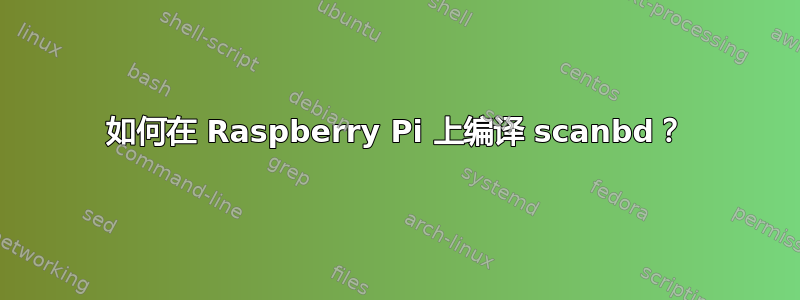
我正在尝试按下我的按钮佳能 CanoScan LiDE 60上班。到目前为止,我安装了打印机sane-utils,已检测到打印机并且我可以扫描。但是 SANE 无法检测到扫描仪上的正面按钮。我在这种情况下读到,应该scandb从源代码编译并运行./configure --enable-scanbuttond我所做的,然后运行 make。但是make没有完成,因为有一个警告被视为错误:
config.c: In function ‘cfg_do_parse’:
config.c:117:5: error: ‘strncpy’ specified bound 4096 equals destination size [-Werror=stringop-truncation]
strncpy(config_file, config_file_name, PATH_MAX);
^~~~~~~~~~~~~~~~~~~~~~~~~~~~~~~~~~~~~~~~~~~~~~~~
cc1: all warnings being treated as errors
make[1]: *** [Makefile:503: config.o] Error 1
make[1]: Leaving directory '/usr/local/src/scanbd-1.5.1/src/scanbd'
make: *** [Makefile:425: all-recursive] Error 1
有没有更简单的方法来让按钮工作或者如何编译 scanbd 来让我的按钮工作?
答案1
C 编译器将警告视为错误,导致编译失败。
您可以通过使用以下内容进行编译来将其视为警告:
make CFLAGS="-Wno-error=stringop-truncation"
如果您收到 CXX 编译器错误:
make CXXLAGS="-Wno-error=format-truncation"


