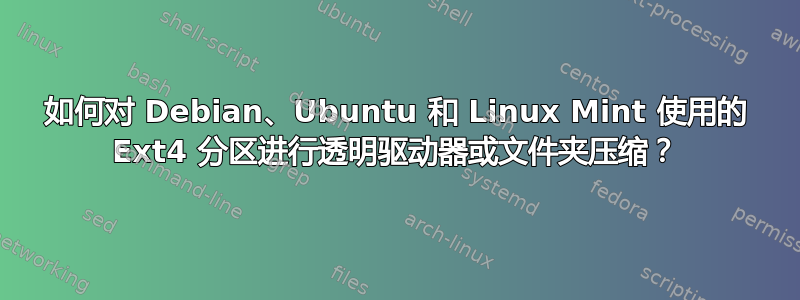
我知道其他操作系统上有以下透明驱动器压缩:
- MS-DOS 6.22 双空格(由 autoexec.bat 或 config.sys 配置)
- Windiws XP/7:驱动器压缩(通过右键单击文件浏览器中的文件夹进行配置)
如何在 Debian、Ubuntu 和 Linux Mint 上获得透明驱动器压缩?
可能,它们是基于以下之一的解决方案:
- 未来更现代的 ext5 文件系统https://www.phoronix.com/news/MTIxNTE
- 部分 ZFS; BTRFS 和随着内核 6.7 的引入与 bcachefs,功能在 ext4 之上
- 像 ext4 之上的 lz4 这样的压缩
- 熔断压缩
- 少FS
- https://lwn.net/Articles/561650/
- https://web.archive.org/web/20221214235440/https://lwn.net/Articles/561650/
答案1
ext4 不支持压缩,因此您需要使用Btrfs或者ZFS(在 Ubuntu 中可用自 19.10 起但仍处于实验阶段)。
压缩也可以在块设备级别配置设备映射器 VDO并且您可以将其与 ext4 一起使用(因为设备上的文件系统是什么并不重要),但目前这是Ubuntu 不支持。
答案2
您可以通过以下方式压缩和读/写 ext4 pe 上的文件夹保险丝拉链(用于 zip 存档的 FUSE 文件系统,支持写入):
sudo mkdir -v /home/user/my_compressed_folder
山
mount /home/user/my_compressed_folder/zipArchive
fuse-zip foobar.zip /home/user/my_folder/zipArchive
卸载
fusermount -u /home/user/my_compressed_folder/zipArchive
有关更多信息,请参阅:https://linux.die.net/man/1/fuse-zip
答案3
如果您愿意,您可以在 NTFS 上运行 Debian、Ubuntu 和 Linux Mint。 NTFS 支持透明驱动器压缩,例如 btrfs、ZFS,并且随着内核 6.7 引入 bcachefs。
“根据 mount.ntfs-3g(8) 手册页(https://manpages.debian.org/buster/ntfs-3g/mount.ntfs-3g.8.en.html):
This option enables creating new transparently compressed files in directories marked for compression. A directory is marked for compression by setting the bit 11 (value 0x00000800) in its Windows attribute. In such a directory, new files are created compressed and new subdirectories are themselves marked for compression. The option and the flag have no effect on existing files.
压缩选项仅启用对压缩的支持。您仍然需要将各个目录标记为压缩状态才能生效。
即使没有此文件系统选项,仍然可以读取和修改现有的压缩文件。”


