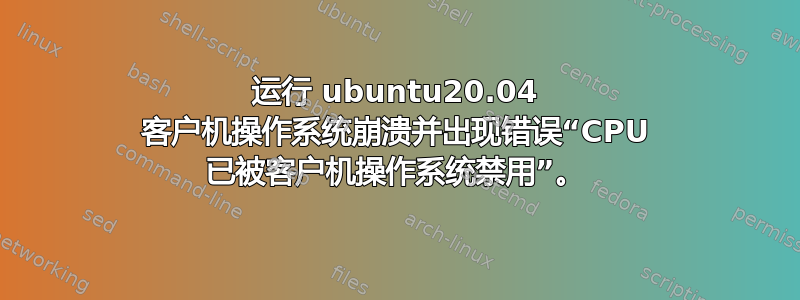
我正在 vmware esxi 服务器 (6.5) 中运行虚拟机 ubuntu 20.04 (5.11.0-051100-generic kernel) 机器。
在使用连接到另一台计算机并使用 pexpect 模块执行命令的 python 代码时,来宾操作系统崩溃并出现以下错误。
The CPU has been disabled by the guest operating system. Power off or reset the virtual machine.
详细日志
9:13:59.142Z| vcpu-1| I125: AHCI-VMM: sata0:28: Exiting COMRESET state.
9:13:59.449Z| vcpu-0| I125: AHCI-USER: Already in check condition 02 3a 01
9:13:59.498Z| vmx| I125: CDROM sata0:0: CMD 0x5a (MODE SENSE(10)) FAILED (key 0x5 asc 0x20 ascq 0)
9:14:01.415Z| svga| I125: SVGA hiding SVGA
9:14:01.417Z| vcpu-1| I125: Guest: vmwgfx: In Tree-Unknown
9:14:01.417Z| vcpu-1| I125: Guest: vmwgfx: Module Version: 2.18.0
9:14:01.417Z| svga| I125: SVGA enabling SVGA
9:14:01.432Z| svga| I125: SVGA-ScreenMgr: Screen type changed to ScreenTarget
9:14:01.959Z| vcpu-0| I125: Tools: Running status rpc handler: 0 => 1.
9:14:01.959Z| vcpu-0| I125: Tools: Changing running status: 0 => 1.
9:14:01.959Z| vcpu-0| I125: Tools: Removing Tools inactivity timer.
9:14:02.413Z| vcpu-2| I125: VMXNET3 user: Ethernet0 Driver Info: version = 17104896 gosBits = 2 gosType = 1, gosVer = 0, gosMisc = 0
9:14:22.960Z| vcpu-0| I125: Tools: Tools heartbeat timeout.
9:14:22.960Z| vcpu-0| I125: Tools: Running status rpc handler: 1 => 0.
9:14:22.960Z| vcpu-0| I125: Tools: Changing running status: 1 => 0.
9:14:47.608Z| vcpu-3| I125: APIC THERMLVT write: 0x10000
9:14:47.608Z| vcpu-2| I125: APIC THERMLVT write: 0x10000
9:14:47.608Z| vcpu-1| I125: APIC THERMLVT write: 0x10000
**9:14:47.608Z| vcpu-0| I125: APIC THERMLVT write: 0x10000
9:14:47.608Z| vcpu-0| I125: Vix: [2898800 vmxCommands.c:7212]: VMAutomation_HandleCLIHLTEvent. Do nothing.
9:14:47.608Z| vcpu-0| I125: MsgHint: msg.monitorevent.halt
9:14:47.608Z| vcpu-0| I125+ The CPU has been disabled by the guest operating system. Power off or reset the virtual machine.**
9:14:47.608Z| vcpu-0| I125+
对此错误进行了一些搜索并应用了一些与此错误相关的解决方法。
- 将内核升级到5.11.0-051100-generic内核。
- 环境
内部modprobe.blacklist=intel_powerclamp/etc/default/grub文件。 - 环境
在cpuid.1.eax = "0000:0000:0000:0001:0000:0110:1010:0101"Ubuntu 20.04.vmx文件中 - 启用了
在vhv.enable = "true"Ubuntu 20.04.vmx文件中。
但这些都没有解决问题。任何人都可以帮忙解决这个问题吗?
答案1
我也是同样的问题,解决方案是更换网络适配器,使用E1000E而不是VMXNET。你可以试试,祝你好运。


