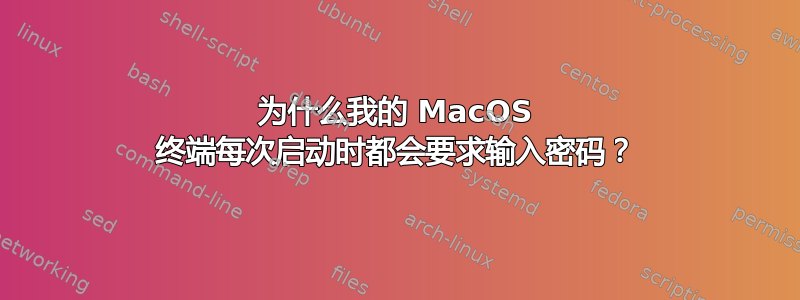
我是 MacOS(以及 shell 世界)的新手,这种情况是在我安装 Homebrew 时修改了一些设置后开始发生的。我可以使用“Shift ZZ”退出此模式并返回到正常的 zsh shell...但在我弄乱一些设置之前它没有询问我的密码。
这是启动终端时看到的内容:
标题:终端 -- sudo
Last login: Fri Feb 26 22:23:31 on ttys000
/Users/zohaibzaheer/.zprofile:6: no such file or directory:
Users/zohaibzaheer/.zprofile
Password:
/usr/local/bin
/usr/bin
/bin
/usr/sbin
/sbin
~
~
~
~
~
~
~
~
~
~
~
~
~
~
"/etc/paths" 9L, 49C
而且,这是我按“Shift ZZ”后看到的内容:
Last login: Fri Feb 26 22:30:15 on ttys000
/Users/zohaibzaheer/.zprofile:6: no such file or directory: Users/zohaibzaheer/.zprofile
Password:
/Users/zohaibzaheer/.zprofile:12: no such file or directory: /opt/homebrew/bin/brew
zohaibzaheer@Zohaibs-MacBook-Air ~ %
答案1
检查 shell 配置文件的内容。
- 您的 /etc 中有一些引用错误路径的行
~/.zshrc。看来您/之前失踪了Users,所以它是不存在的相对路径。 - 你有一行
sudo vi /etc/paths,我猜你想把它放在你的终端而不是你的~/.zshrc.
在 ~/.zshrc 中,删除这些行或根据需要修复这些行。


